Conflicts can occur at release upgrade or when transporting a Business Add-In within a system infrastructure containing multiple levels (country versions, industry solutions, partners, etc.).
Possible collisions include:
.......................................................................................................................
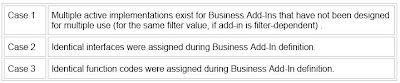 Whenever such collisions occur, corresponding error messages and warnings are created in the transport log at import. Their long texts provide you with information on how to proceed.
Whenever such collisions occur, corresponding error messages and warnings are created in the transport log at import. Their long texts provide you with information on how to proceed.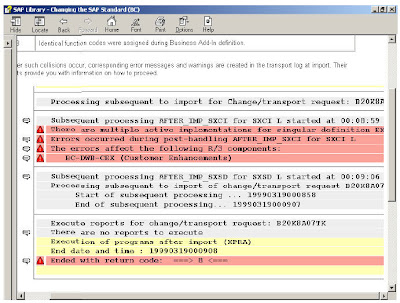 If the collision described in case 1 occurs in your system, proceed as follows:
If the collision described in case 1 occurs in your system, proceed as follows:1. Choose Utilities ® Adjustment ® Multiple active implementations (in transaction SE18).A list appears displaying your Business Add-Ins. A red traffic light indicates that multiple active implementations exist for that add-in.
2. Deactivate these implementations using the appropriate pushbutton or double-click on the name of the implementation to branch to the corresponding transaction where you can then correct the problem .
In cases 2 and 3, proceed as follows:
1. Choose Utilities ® Adjustment ® Multiple assigned interfaces or Multiple function codes assigned.
Both of these menu options display an overview; the add-ins in question are marked with a red traffic light.
2. The people responsible for those add-in definitions where identical interfaces and function codes occur must now decide how to proceed. To delete a function code or change an interface name, call the ABAP Workbench and use the appropriate pushbutton to call the tool you need. A new transport may be necessary.
The previous post of the topic is regarding screen enhancements implementation using BADI.
SAP Authorization and ALE
Authorization and implementation of SAP
Mysap market place introduction
No comments :
Post a Comment