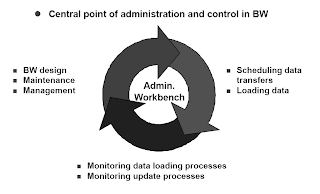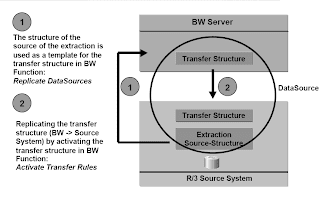Data Flow in BW and Extracting Data from mySAP Components is the point of discussion in this post.You need to do this in the following scenario.
You want to look at the process of extracting cost center master data and transaction data from an R/3 source system to ensure that R/3 cost center data is available for analysis.Since the R/3 cost center numbers are 10 characters in length, you need to convert the master data and the transaction data into the same format as the COSTC## InfoObject that is already available.
Administrator Workbench
The Administrator Workbench is the tool that maintains, controls, and monitors the Business Information Warehouse.The Administrator Workbench is therefore used on all the layers of the BW system Ÿ to design all the components of the Business Information Warehouse including customizing/maintenance.
to schedule the transfer of data from several sources of data.
Ÿto load data.
Ÿto monitor the loading and updating of data.
Ÿto load data.
Ÿto monitor the loading and updating of data.
Functions in the Administrator Workbench
Designing/Maintaining the Data Warehouse
Logical source systems
InfoObjects with master data, hierarchies, and so on
InfoSources
ODS
InfoCubes and aggregates
Assigning InfoSources to InfoCubes
InfoObjects with master data, hierarchies, and so on
InfoSources
ODS
InfoCubes and aggregates
Assigning InfoSources to InfoCubes
Scheduler
Scheduling of extraction jobs
Grouping of extraction jobs
Grouping of extraction jobs
Monitor
Monitoring the transfer and update of data
Status display and statistics on loading processes
Status display and statistics on loading processes
Using Business Content delivered by SAP eliminates much of the work involved in configuring a BW system. The Administrator Workbench activates the Business Content.If you need to create new BW objects to meet the particular needs of your company, the functions in the Administrator Workbench enable you to do this easily.You use the scheduler to plan the periodic transfer of data from your source systems.The monitor helps you to monitor the transfer of data into InfoCubes.
Administrator Workbench: Additional Functions
Activating BW statistics
Maintaining aggregates
Maintaining master data
Maintaining hierarchies
Managing InfoCubes
Maintaining aggregates
Maintaining master data
Maintaining hierarchies
Managing InfoCubes
Checking, deleting, or reconstructing indexes
Reconstructing InfoCubes
Compressing InfoCubes
Analyzing the status of InfoCubes
Compressing InfoCubes
Analyzing the status of InfoCubes
BW statistics activate an InfoCube delivered by SAP. This InfoCube provides you with information about the system performance. This is a very useful function, because it shows you how the BW system is being used and if there are any areas that need to be improved.One way to improve the performance of queries in BW is to use aggregates. Aggregates represent a summarized version of the InfoCube. They are optimized for queries that access the non-summarized characteristics.
The SAP DemoCube gives you a demonstration scenario modeled on the requirements of a sales company. The demonstration scenario consists of an InfoCube, queries, and data in the form of flat files. When you activate the SAP DemoCube, all the required objects are generated automatically and you are able to see the underlying structure in the Administrator Workbench.
The tools in the Administrator Workbench not only enable you to create new InfoCubes, they also allow you to maintain the contents of an InfoCube. If you click with the right mouse-button on an InfoCube and select the Maintain InfoCube Contents option, the system displays a list of analyses to help you improve the performance of the InfoCube.
Source Systems
All systems that provide the SAP Business Information Warehouse with data are called source systems.
Types of source system include:
Ÿ
SAP R/3 OLTP systems from release 3.1I onwards
External systems (non-SAP OLTP systems, flat files, data providers, and so on).
External systems (non-SAP OLTP systems, flat files, data providers, and so on).
There must be a path of communication between the BW system and each of the source systems:
ŸSAP R/3 OLTP and BW system
LE (Application Link Enabling)
or tRFC (Transactional Remote Function Call)
ŸExternal Systems and the BW system
LE (Application Link Enabling)
or tRFC (Transactional Remote Function Call)
ŸExternal Systems and the BW system
BAPI (Business Application Programming Interface)
The data extraction process:
ŸSAP R/3 OLTP with APIs (Application Programming Interface)
ŸExternal systems with tools or files from third-parties.
APIs (Application Programming Interface) delivered by SAP must be installed on the R/3 system.
ŸSAP R/3 OLTP with APIs (Application Programming Interface)
ŸExternal systems with tools or files from third-parties.
APIs (Application Programming Interface) delivered by SAP must be installed on the R/3 system.
All systems that provide data for extraction into the SAP Business Information Warehouse
Types of source system
SAP R/3 systems
External source systems (non-SAP systems, flat files, data providers)
A Data Source extracts and updates data from the source system
External source systems (non-SAP systems, flat files, data providers)
A Data Source extracts and updates data from the source system
Data Sources and Info Sources
An InfoSource is a quantity of information that logically belongs together and that has been summarized into a single unit. InfoSources contain transaction data (this data is stored in InfoCubes) and master data (attributes, texts, and hierarchies - this data is stored in separate tables).
InfoSources describe all the information that is available for a business process or a type of business process (for example, cost center accounting). Transfer structures support the transfer of data in a DataSource between a source system and a connected SAP BW system. The transfer structure transports the DataSource-data from a source system to an SAP BW system and uses transfer rules to pass the data on to the InfoSource.
The communication structure is independent of the source system and is generated from the InfoSource. It is filled from the transfer structure in accordance with the transfer rules. The communication structure contains all the fields in an InfoSource. This process of extracting and transferring cleansed data to the communication structure is known as data staging.
Replicating DataSources for R/3 Source Systems
The source system extraction tables form the basis of a DataSource in an R/3 source system. The data elements that describe the data (usually in a table view) create the structure in the source system. With an R/3 source system, the DataSource Replication step copies the DataSource extraction source
structure as a template from the source system to the BW system.
structure as a template from the source system to the BW system.
InfoSource
An InfoSource is a quantity of information that logically belongs together and that has been summarized into a single unit.The InfoSource is located in the BW system and contains the communication structure. The communication structure delivers the data that you want to send to the InfoCube. The communication structure includes the InfoObjects that represent the logical collection of data for the InfoSource.
The DataSource in the source system contains the extraction source structure and the transfer structure. The extraction programs use these structures to access and extract the data from the source system.The transfer structure in the BW system is linked by transfer rules to the InfoSource. These rules allow incoming data to be cleansed and modified.InfoSources include transaction data master data (attributes, texts, hierarchies).
Types of InfoSource:
Transaction data
Master data: Attributes, texts, hierarchiesCommunication structures are generated from the InfoSource.The DataSource provides the template for the transfer fields that determine and generate the InfoSource including the transfer structures.
Defining Transfer Rules
The transfer rules determine which fields in the transfer structure are transferred to which fields in the communication structure. Detailed conversion rules can be created to change or enhance the data.For each InfoObject in the communication structure you specify exactly one of the three different types of transfer rules:
The fields are transferred from the transfer structure and are not modified.ŸYou can assign a fixed value to a field.ŸCreate/assign local transfer routines. Local transfer routines are ABAP programs that you can modify or transfer. The routine affects only the InfoObject that you select in the relevant communication structure.You must activate the transfer rules before they can be used in the system.
Update Rules: Features
Several operations are included in the update rules:
ŸInfoObjects are updated 1:1 using a simple MOVE.Ÿ More complex calculations are done in ABAP /4 routines. The ABAP editor is embedded directly in the maintenance screens for the update rules - you do not have to generate a user exit. Customer-specific tables and tables generated by BW (master data tables, hierarchy tables, and so on) are accessed using routines. This means that to change information quickly, you need to maintain only the table contents and not the update rules.Ÿ Currency conversions for key figures. Ÿ Special conversions for time dimensions are predefined (for example, from Calendar day to Calendar year).
In general, update routines have only one result value. However, in the Key Figure Calculation tab strip, you are able to create a routine with a results table. This means that the associated key figure routine has a results table instead of a result value. You are able to create as many key figure values as you like from one data record.In the routines editor, the calculated characteristic values are stored in the ICUBE_VALUES structure. You change these values accordingly, fill the field for the associated key figure, and use this key figure to fill the RESULT_TABLE result table.
Extraction and Update
In the Administrator Workbench the scheduler requests the data from a source system. You create requests called InfoPackages, and specify in the scheduler when you want the extraction to take place.The data loading process itself is observed in the monitor. The monitor is also a function of the
Administrator Workbench.
Extractors are part of the data staging mechanism in SAP source systems. An extractor fills the extraction source structure of a DataSource with data from datasets in the SAP source system. There are application-specific extractors, such as the BW Content extractors (FI, CO, HR, LO Cockpit) and the generic extractors (LIS, FI-SL, CO-PA).
There are also the generic extractors that are not application-dependent. You use these extractors to define extraction processes directly in a database table, a view, or using a SAP query.Generic extractors use the available information systems such as LIS, CO-PA (Profitability Analysis), FI-SL, or user-definable database tables, views, or InfoSets. In the source system these extractors access reporting tools that have already been adjusted to meet customer requirements.
Related Posts