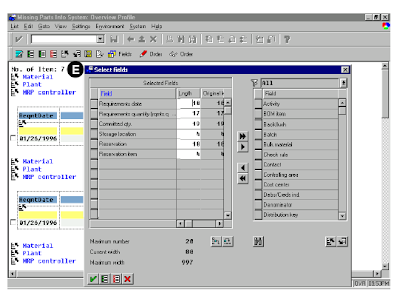SAP ABAP programming report on missing parts info system provides a quick recap of material shortages based on reservations that were not fully committed on their requirements date during an availability check. As such, you can use this report to monitor critical components or orders, and to reallocate materials based on inventory availability.
You must check the availability before running this report, since it is based on the results of availability checking. These checks are typically made during order creation or release, but may also be invoked manually. If there is a shortage, the order header will carry the status MSPT and the shortage will be noted in the missing Parts Info listing.
Availability checking parameters must be defined in configuration and may be referenced on various levels including material, order type, and MRP group. Two standard profiles are delivered which provide the basic organization of the report . Additional profiles can be created where needed.
Backorder processing is the key function which may be called up from the primary display of missing parts. It allows you to change the allocation of components. Menu options also provide for branching to the stock overview and stock/requirements list, as well as for display or change of an order.
The first screen provides filters to limit the selection of missing parts from reservations or orders based on single values, ranges, or multiple selection functions for:
Plant
Material
MRP controller
Requirements date
Sales order
Production Order number
Production scheduler (orders only)
At a minimum, the plant must be entered. In addition, the profile which specifies grouping either by material or order must be entered.
The primary display lists the missing parts—grouped as specified by the profile—and provides the fields listed below (see Example 1). Additions and changes to these fields are possible from the View menu and include:
Material and description
Plant
MRP controller
Requirements date
Requirements quantity
Committed quantity
Storage location
Reservation number
Order number
To access the first screen for this report, choose Logistics → Production → Production control → Control → Information system → Missing parts info system.
1. Enter 1000 in Plant and any other criteria to narrow the selection process.
2. Choose a profile to display the data by material or by manufacturing order.
3. Choose Execute.
 The first screen of the report shows data according to the display-bymaterial profile:
The first screen of the report shows data according to the display-bymaterial profile:A Requirement date and quantity
B Quantity committed to date
C Reservation number
The first screen of the report can also show data according to the alternate profile, display-by-manufacturing order:
D From either profile, additional fields may be chosen or substituted using the Fields icon.
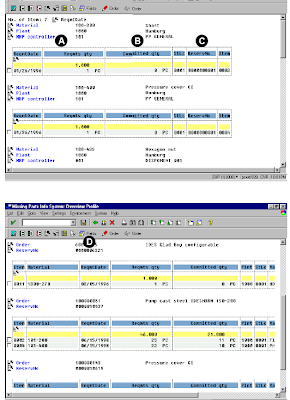 E The resulting popup window lets you add or delete additional fields.
E The resulting popup window lets you add or delete additional fields.