Programming with sap abap report lists the material documents that posted for one or more materials. The report’s drill down capacity allows you to view all supporting documents. Material documents are posted with all goods movements, including those in which stock does not actually move (for example, a change in batch number for a material). Material documents are posted from transactions such as purchase order receipts, issuing components to production orders, and the “post goods issue”for a delivery on a sales order.
No prerequisites are required to run this report. However, you should limit the selection criteria to restrict the material document listing. The Setting checkboxes allow you to select different ways the output can be shown at the bottom of the selection screen .
This report generates information that can be used to find all the production order1 receipts for a set of materials in a given time period. For example, you can find all the movements of a particular material batch (lot) within a quarter. From the list, you can select (and view) any of the listed material documents. In addition to viewing a material, you can view the total stock quantities (stock overview) for the material.
This report contains data obtained from material documents and material information. As such, the data cannot be changed or manipulated from the report.
To access the first screen for this report, choose Logistics → Materials management → Inventory management → Environment → List displays → Mat.doc.for material.
1. Enter 3000 in Plant.
2. Enter 101 in Movement type.
3. Enter a date range in Posting date (for example, 01/01/1997 to 12/31/1997).
4. Choose Execute.
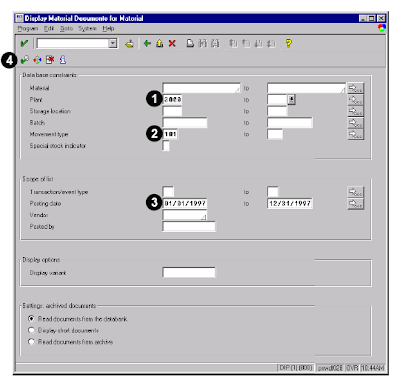 This screen shows a listing of material document line items arranged by material. In this example, if you scroll down to material P-100, you find two receipts made on two separate documents.
This screen shows a listing of material document line items arranged by material. In this example, if you scroll down to material P-100, you find two receipts made on two separate documents.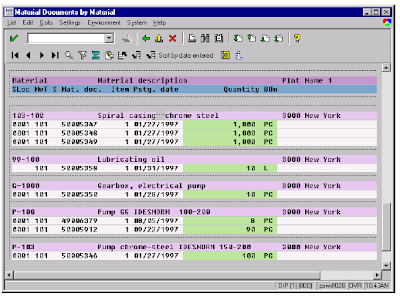
No comments :
Post a Comment