The tab specifies the name and location of the IDoc file generated for an outbound process. The various fields on the Outbound File tab are as follows.
1.Logical directory: The logical directory where the IDoc file will be generated. You define the logical directory by using transaction FILE.
2·Physical directory : The physical directory where the IDoc file will be generated. You define the physical directory name by entering the fully qualified directory path, ending with a forward slash for Unix systems or a backward slash for Windows systems.
The directory path must be accessible to the SAP user IDadm. The SID is the system ID or the instance ID. Access to the directory path is usually not a problem for adm because adm is set up as the SAP Administrator who owns the directory and the files in it.
If you are using a port for testing and you do not know of a directory path for your IDoc files, or if you are having permission problems, use the /tmp/ path on UNIX systems. This path is always present, and any user can write to this directory.
3·Function module: With this field, SAP provides a dynamic file−naming option that generates a file name at runtime. Several function modules ensure that a unique file is created for every IDoc that uses this port. You can select the function module that fits your needs. If these standard function modules do not meet your needs, you can create your own function module for naming the files. Execute transaction WE55 to add your custom function module for naming the files.
If you use the Function Module option, the Outbound File field should be blank. If you are going to write your own function module, it's easiest to copy and modify an existing function module.
4· Outbound file: You can specify a fixed file name for your outbound IDocs. This file name is used for all outbound IDocs and is overwritten every time you create an outbound IDoc using this port. This option is useful during testing onlyin a production environment, you leave this entry blank and use dynamic file names generated via a function module.
The Outbound Trigger
The command file parameter specifies the program SAP uses to invoke the EDI subsystem. It is defined on the Outbound Trigger screen. This program is usually in the form of a shell script or batch file provided by your subsystem vendor. The various fields on the Outbound Trigger tab are as follows. 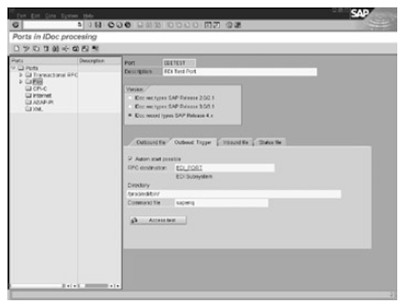 1.Autom: Start Possible. The flag specifying whether SAP can start the subsystem.
1.Autom: Start Possible. The flag specifying whether SAP can start the subsystem.
2.RFC Destination: The name of the RFC destination defined in How to Set Up an RFC Destination in SAP. This field locates the system on which the subsystem is installed. If the subsystem is not installed, you can use the default RFC destination SERVER_EXEC here.
3· Directory: The fully qualified directory path where the subsystem shell script is installed. The directory path must end with a forward slash (/) for UNIX or a back slash (\) for PC−based systems.
4·Command File: The name of the shell script supplied by the subsystem vendor. It is case sensitive for UNIX.(66.2)
Related Posts
EDI Port defination
EDI RFC set up
EDI basic components configuration part one and two
EDI sub system part one and Two
DELETE PART ONE
1.Logical directory: The logical directory where the IDoc file will be generated. You define the logical directory by using transaction FILE.
2·Physical directory : The physical directory where the IDoc file will be generated. You define the physical directory name by entering the fully qualified directory path, ending with a forward slash for Unix systems or a backward slash for Windows systems.
The directory path must be accessible to the SAP user ID
If you are using a port for testing and you do not know of a directory path for your IDoc files, or if you are having permission problems, use the /tmp/ path on UNIX systems. This path is always present, and any user can write to this directory.
3·Function module: With this field, SAP provides a dynamic file−naming option that generates a file name at runtime. Several function modules ensure that a unique file is created for every IDoc that uses this port. You can select the function module that fits your needs. If these standard function modules do not meet your needs, you can create your own function module for naming the files. Execute transaction WE55 to add your custom function module for naming the files.
If you use the Function Module option, the Outbound File field should be blank. If you are going to write your own function module, it's easiest to copy and modify an existing function module.
4· Outbound file: You can specify a fixed file name for your outbound IDocs. This file name is used for all outbound IDocs and is overwritten every time you create an outbound IDoc using this port. This option is useful during testing onlyin a production environment, you leave this entry blank and use dynamic file names generated via a function module.
The Outbound Trigger
The command file parameter specifies the program SAP uses to invoke the EDI subsystem. It is defined on the Outbound Trigger screen. This program is usually in the form of a shell script or batch file provided by your subsystem vendor. The various fields on the Outbound Trigger tab are as follows.
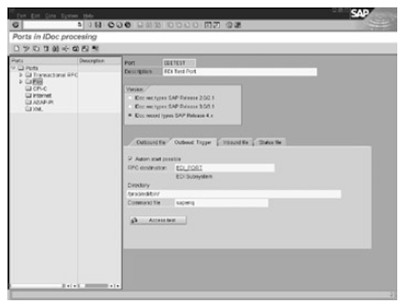 1.Autom: Start Possible. The flag specifying whether SAP can start the subsystem.
1.Autom: Start Possible. The flag specifying whether SAP can start the subsystem.2.RFC Destination: The name of the RFC destination defined in How to Set Up an RFC Destination in SAP. This field locates the system on which the subsystem is installed. If the subsystem is not installed, you can use the default RFC destination SERVER_EXEC here.
3· Directory: The fully qualified directory path where the subsystem shell script is installed. The directory path must end with a forward slash (/) for UNIX or a back slash (\) for PC−based systems.
4·Command File: The name of the shell script supplied by the subsystem vendor. It is case sensitive for UNIX.(66.2)
Related Posts
EDI Port defination
EDI RFC set up
EDI basic components configuration part one and two
EDI sub system part one and Two
DELETE PART ONE
No comments :
Post a Comment