In SAP ABAP EDI Programming previously we have discussed regarding EDI interface testing and here we are going to deal with outbound process testing for EDI.
The outbound process is essentially a sequence of sub processes that link together to form the total process. Five sub processes are tested in the outbound process are
- The successful creation of an application document ·
- The proposal of output by Message control ·
- The generation of IDocs ·
- The connection between the SAP system and the subsystem ·
- Status reporting by the subsystem
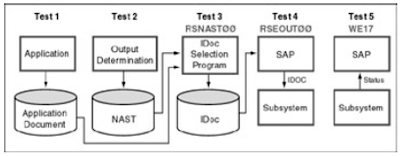
In these test process creation of application document will happen naturally and it itself will show if at all there is any problem in creating the application.
Verifying the Proposal of Output by Message Control
If output (EDI, ALE, or fax) will be proposed automatically via Message control, we must ensure that all the desired outputs are proposed with correct values.
We test this component by executing the application transaction. No tool is available to test the Message control component by itself. The only option is to create an application document and go to the output control screen. In some cases (for example, order change), we have you to go to the Change Document transaction instead of the Create Document transaction.
We have to verify
1.The existence of an output record (if output is to be proposed automatically).
2.If output is to be entered manually, display the list of output types and select your output.
3.The accuracy of the output medium, timing, and language.
If desired outputs (such as EDI, ALE, fax, and print) are not proposed, we have to go to the menu bar on the output control screen, and choose Goto, Determination Analysis to view the output log.
 The output log displays the reason for the problem. This log is cryptic,For example, the next−to−last line in the Overview window indicates that the RD00 output has already been processed once and that a subsequent automatic proposal is not allowed.
The output log displays the reason for the problem. This log is cryptic,For example, the next−to−last line in the Overview window indicates that the RD00 output has already been processed once and that a subsequent automatic proposal is not allowed.Common problems that can prevent the output record from being proposed:
- The condition record is missing.
- The Message control record of the partner profile is missing.
- The output type is set to manual.
- One of the prerequisites for the conditions was not satisfied in the requirement logic of the Message control.
Learn about SAP ABAP EDI Complete HERE by following the link.
SEARCH HELP
DEPENDENCIES OF DICTIONARY OBJECTS
PERFORMANCE DURING TABLE ACCESS
No comments :
Post a Comment