Legacy System Migration work bench(LSMW) for SAP ABAP is introduced in earlier post and in previous post we had a discussion regarding LSMW step one. This post is in continuation with that .
LSMW Step two : Maintain Source Structure
SAP has comprehensive documentation of the load programs (Direct or Batch Input) how the information is to be structured in one or more levels for the business object under consideration.
The Legacy data must be organized in similar fashion in the input file. Data for more that one structures may be available in a single file. Before completing the step, it is recommended to go through the SAP documentation. The source/legacy structures to be mentioned here are only identifiers and do not need to reside in the database dictionary.
Here is a screen shot of displaying source structure.

LSMW Step three : Maintain Source Fields
In this step, the source/legacy fields must be entered in each structures. You can use any of the following copy facilities, otherwise, the source field may also be added individually.
In case of multiple structures in the same file, you need to set the value of record type identifier (STYPE) in this step.
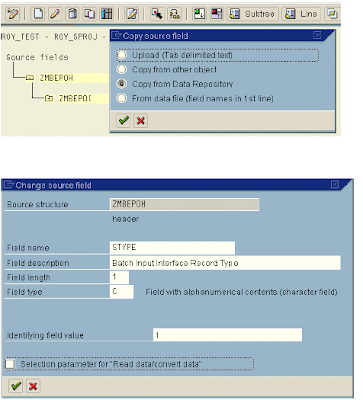 LSMW Step Four :Maintain Structure relation
LSMW Step Four :Maintain Structure relationThe source/legacy structures must be related to the SAP R/3 structures.
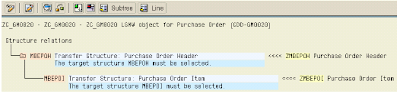 LSMW Step Five : Maintain Field Mapping & Conversion Rules
LSMW Step Five : Maintain Field Mapping & Conversion RulesIn this step, source/legacy fields in each structure are assigned to R/3 fields. It may be done individually for each R/3 field, which being time-consuming for complex structures or we can use automatic mapping utility (Extras > Auto-Field mapping).
We can specify the conversion rule to be used to convert an LS field into the corresponding R/3 field. For this, use predefined conversion rules or create your own conversion rules in the editor.
You may use the buttons ‘Initial’, ‘Constant’, ‘Move’ & ‘Fixed Value’ to assign different values. You may also assign different rules by using the button ‘Rule’. automatic mapping utility (Extras > Auto-Field mapping).
 On completion of this step, SAP generates the conversion program. Menu Extras > Display Variants will give further details of the generated programs in the LSMW screens. For further flexibility, you can create global data if you need R/3 table contents and/or variables for the conversion rules and create your own routines.
On completion of this step, SAP generates the conversion program. Menu Extras > Display Variants will give further details of the generated programs in the LSMW screens. For further flexibility, you can create global data if you need R/3 table contents and/or variables for the conversion rules and create your own routines.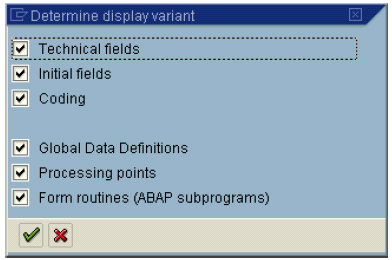
No comments :
Post a Comment