Previously we have discussed regarding EDI Inbound process testing. Now we are going to deal with Errors monitoring via EDI SAP inbox.
Workflow is useful for detecting errors that are infrequent, unpredictable in timing, and meant for a specific group of people.
For example, assume that you are in charge of handling errors with purchase orders going out to your vendors via EDI. Several purchasing clerks can create purchase orders in the system. You could try to stay up−to−date with the problems by displaying a list of purchase orders created in the system every hour, looking for purchase orders that go via EDI and then checking the status of each output to make sure that the EDI part is correct.
You could devote your entire day to monitoring the system manually and not find a problem, or you could be busy doing something else and end up being accountable for an unresolved error.
The transaction codes are
Transaction (prior to version 4.6): SO01
Transaction (from version 4.6): SBWP
Path: From SAP Easy Access menu, click on Business Workplace icon
The SAP Inbox is an interface to view and process work items and SAP office documents . It is similar to the inbox of any e−mail system and contains separate folders for the office documents and work items. The office documents are e−mail documents, and the work items are workflow items.
 The number next to each folder indicates the number of items in the folder. Workflow items are accessible in any of four folders within the overall Workflow folder. Each folder displays the work items in a different order according to task, content, content type, or sort key.
The number next to each folder indicates the number of items in the folder. Workflow items are accessible in any of four folders within the overall Workflow folder. Each folder displays the work items in a different order according to task, content, content type, or sort key.The work item highlighted in the worklist is displayed in the preview window below the worklist. You can customize this preview window through the use of a user exit.
Understanding Work Items
A work item represents an instance of a task that needs to be executed. For example, a workflow task (Orders_Error) handles application errors in the orders IDoc. When a sales order IDoc has application errors in posting, a work item representing this task is instantiated. A work item has brief text describing its purpose .
A work item is executed from the Inbox to carry out the task, and can have more than one status governing the operations allowed on it.
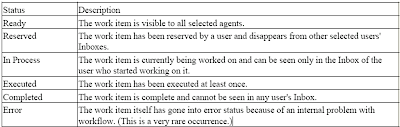 As part of the ALE/EDI interface, items that can appear in the SAP Inbox. Because work items are intelligently routed to the person responsible for them, the work item's type determines who is notified. You can expect to see work items for the following items.
As part of the ALE/EDI interface, items that can appear in the SAP Inbox. Because work items are intelligently routed to the person responsible for them, the work item's type determines who is notified. You can expect to see work items for the following items.- Errors in the outbound ALE/EDI interface.
- Errors in the inbound ALE/EDI interface.
- Syntax errors in an IDoc for the outbound process.
- Syntax errors in an IDoc for the inbound process.
- Application errors in posting an IDoc on the inbound process.
- Errors reported by the EDI subsystem.
- Technical errors in the EDI interface with reading and deleting IDoc files for the inbound process.
- A predefined threshold state exceeded by the number of IDocs. For example, someone is notified
- when at least 10 sales order IDocs are not posted because of application errors.
- Inbound EDI processes routed via workflow. For example, someone needs to review an order change IDoc before it is posted.
they are successfully posted in the system via EDI.
The previous post of the blog deals with EDI Testing outbound process
and you can go through entire EDI Course here.
No comments :
Post a Comment