The purpose of this sap abap hr new hire programming report is to provide regulatory reporting information on new hires within each state and tax company. For each state, the tax company to which the employees are assigned lists by the employer’s address and Federal ID number. The employees hired during the reporting period list by their full name, social security number, and home address. This information may be used for federal reporting purposes.
This abap report only runs for employees assigned to a valid personnel subarea. The personnel subarea must be assigned to a valid tax company. The tax company definition includes the official company address, as well as the assignment of the federal tax identification number. Employees must also have a valid residence address in infotype 0006 addresses, and be assigned to a valid unemployment state (infotype 0209).
This report includes:
Choose System → Services → Reporting and enter RPLNHRU0 in the Program field. Then, choose Execute to run the report.
1. Under Period, select Current year.
2. Under Selection, enter 3 in Employment status to include only active employees.
3. Under Report-specific selections, enter US01 in Tax company and CA in State.
4. Select the Multiple selection button for Hire/rehire event type to include multiple event types that represent hiring.
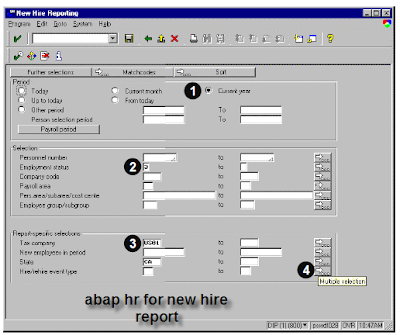 5. On the Multiple Selection screen, enter 01 and 12 to ensure inclusion of all hiring actions.
5. On the Multiple Selection screen, enter 01 and 12 to ensure inclusion of all hiring actions.
6. Choose Copy. The event type selection now shows that multiple actions are being used.
7. Choose Execute.
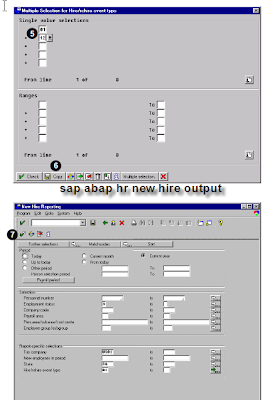 A The selected state with tax company information
A The selected state with tax company information
B Employee information (for each employee within the tax company)
C Summary of selection criteria (at end of employee information list)
D Total number of new hires.
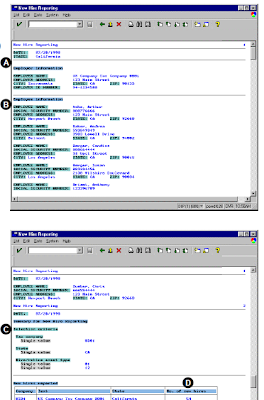 E List of employees included or excluded due to lack of information (located at the bottom of the screen)
E List of employees included or excluded due to lack of information (located at the bottom of the screen)
Correct these records and rerun the report to ensure all relevant information is reported.
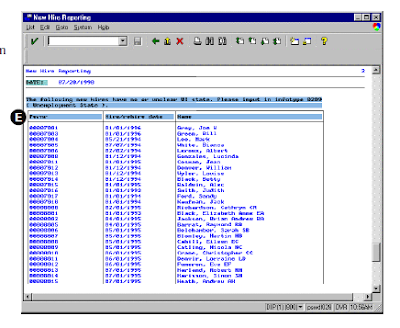 Related Posts:
Related Posts:
SAP ABAP HR PAYROLL REPORT
ABAP HR head count report for sap
What is SAP R/3 introduction to mysap.com
This abap report only runs for employees assigned to a valid personnel subarea. The personnel subarea must be assigned to a valid tax company. The tax company definition includes the official company address, as well as the assignment of the federal tax identification number. Employees must also have a valid residence address in infotype 0006 addresses, and be assigned to a valid unemployment state (infotype 0209).
This report includes:
- Variants
- Execution (and print) in background
- Standard selection fields available
- Additional selection fields via the Further Selections or Matchcodes buttons
- Detailed data output for further reporting
Choose System → Services → Reporting and enter RPLNHRU0 in the Program field. Then, choose Execute to run the report.
1. Under Period, select Current year.
2. Under Selection, enter 3 in Employment status to include only active employees.
3. Under Report-specific selections, enter US01 in Tax company and CA in State.
4. Select the Multiple selection button for Hire/rehire event type to include multiple event types that represent hiring.
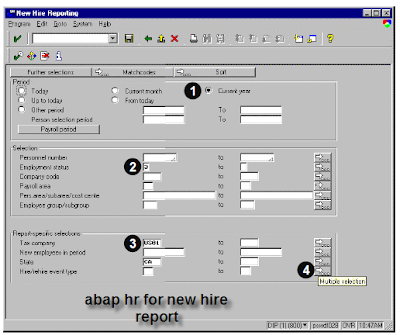 5. On the Multiple Selection screen, enter 01 and 12 to ensure inclusion of all hiring actions.
5. On the Multiple Selection screen, enter 01 and 12 to ensure inclusion of all hiring actions.6. Choose Copy. The event type selection now shows that multiple actions are being used.
7. Choose Execute.
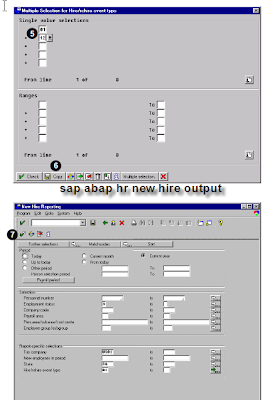 A The selected state with tax company information
A The selected state with tax company informationB Employee information (for each employee within the tax company)
C Summary of selection criteria (at end of employee information list)
D Total number of new hires.
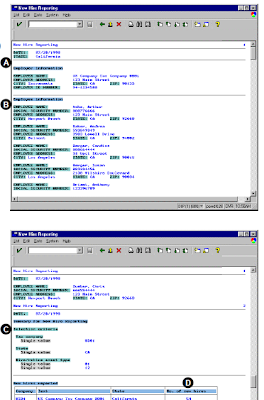 E List of employees included or excluded due to lack of information (located at the bottom of the screen)
E List of employees included or excluded due to lack of information (located at the bottom of the screen)Correct these records and rerun the report to ensure all relevant information is reported.
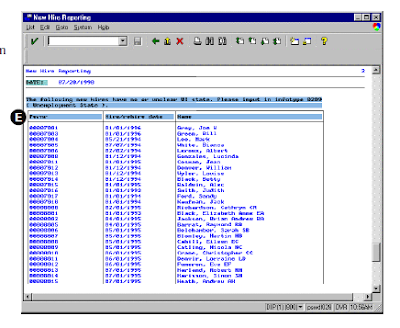 Related Posts:
Related Posts:SAP ABAP HR PAYROLL REPORT
ABAP HR head count report for sap
What is SAP R/3 introduction to mysap.com
No comments :
Post a Comment