This sap abap programming report lists employees who have entered or left the company within a certain period. You can choose any period as a reference point for this report.The output is presented in tabular view. The screen may be changed to a formatted page layout view. Columns and rows may be hidden from the display with mouse or function key controls. The data may also be transferred to Microsoft Excel, Word, or HTML through push buttons or menu selections available on the output display. Furthermore, connection to SAP Office lets you send the report to another R/3 user as a mail attachment.
This report includes:
This report contains employee master data. As such, it cannot be changed or manipulated from the report, but it but does let you hide specific columns or rows of data.
To access the first screen for this ABAP report, choose Human resources → Personnel management → Administration → Reporting → Report selection → Employee → Entries/withdrawals → Employees who have Entered and/or Left the company.
1. Under Period, enter 01/01/1996 to 12/31/1996 in Other period.
2. Under Selection, enter 0 in Employment status. Select not equal to (≠) in order to exclude terminated employees.
3. Enter 300 in Personnel area.
4. Select EEs entered/left in order to include employees who have entered or left the company.
5. Choose Execute.
 This screen shows Employees who have entered/left. Entering employees have an Entry date, while departing employees have a Leaving date.
This screen shows Employees who have entered/left. Entering employees have an Entry date, while departing employees have a Leaving date.
Employees who have left and returned list in both columns (for example, Jonathan Benson left the company on June 1, but was rehired on June 2).
A Total number of employees selected (for example, 26)
B Function used to transfer data to report layout, SAP Office, Excel, and Word .
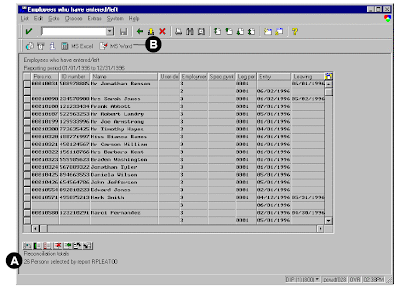 Related Posts:
Related Posts:
SAP ABAP HR report for EEOC
ABAP Programming hr new hire report
SAP ABAP HR PAYROLL REPORT
Organizational challenges in crm and mysap solutions
Business View and Mysap.com
What is SAP R/3 introduction to mysap.com
SAP FICO cross company code reconciliation report
This report includes:
- Variants
- Execution (and print) in background
- Standard selection fields available
- Additional selection fields (use Further Selections or Matchcodes buttons)
- Selection of entries and/or withdrawals
- Sorting of data according to the user’s preferences
- Data output to table or report, with links to Excel, Word, and HTML
- Ability to show/hide lines or columns of data
This report contains employee master data. As such, it cannot be changed or manipulated from the report, but it but does let you hide specific columns or rows of data.
To access the first screen for this ABAP report, choose Human resources → Personnel management → Administration → Reporting → Report selection → Employee → Entries/withdrawals → Employees who have Entered and/or Left the company.
1. Under Period, enter 01/01/1996 to 12/31/1996 in Other period.
2. Under Selection, enter 0 in Employment status. Select not equal to (≠) in order to exclude terminated employees.
3. Enter 300 in Personnel area.
4. Select EEs entered/left in order to include employees who have entered or left the company.
5. Choose Execute.
 This screen shows Employees who have entered/left. Entering employees have an Entry date, while departing employees have a Leaving date.
This screen shows Employees who have entered/left. Entering employees have an Entry date, while departing employees have a Leaving date.Employees who have left and returned list in both columns (for example, Jonathan Benson left the company on June 1, but was rehired on June 2).
A Total number of employees selected (for example, 26)
B Function used to transfer data to report layout, SAP Office, Excel, and Word .
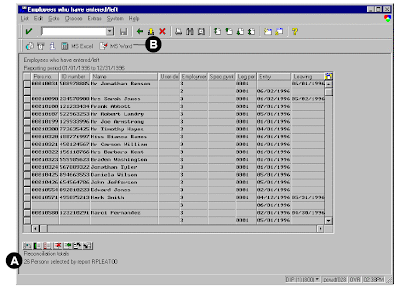 Related Posts:
Related Posts:SAP ABAP HR report for EEOC
ABAP Programming hr new hire report
SAP ABAP HR PAYROLL REPORT
Organizational challenges in crm and mysap solutions
Business View and Mysap.com
What is SAP R/3 introduction to mysap.com
SAP FICO cross company code reconciliation report
No comments :
Post a Comment