Planning functions in SAP BW change the transaction data in a planning package. Each planning function is assigned to just one planning level. There are various types of planning function (for example, copy, distribute, delete, formula). Parameter groups are created for a planning function. Those fields that are to be changed are determined when a planning function is defined. The values of those fields are determined when a parameter group is defined.All Planning Functions are generic, which means, that the business logic has to be given by the person, which customizes it.
Generally speaking you create an input mask, defining the planning function, by addressing fields to the "fields to be changed" and "fields for Conditions". Then, within the parameter group you will then have to fill in the concrete rule in the input mask you created within the planning function itself.After that, the planning function is executed by double-clicking the planning package and the parameter group on the one hand for an open layout, on the other hand with closed layout. In the last case you will see the buffer message.
How to Construct a Planning Function
If you want to construct a planning function first be aware, that all planning functions are generic and that the business logic has to be realized by customizing the planning function.The upper slide gives you an idea of how to construct a planning function, using the Copy Function as an example.Please keep in mind, that constructing a planning function you must always imagine, what will happen in the data table of the Info Cube connected to the planning area.
Generally speaking, a planning function contains three elements:
- - type of planning function
- - input mask for concrete rule
- - concrete rule.
The creation of a planning function contains two elements: creating the planning function itself and creating a parameter group.The planning function contains the selection of the type of planning function and the creation of an input mask and the parameter group contains the input of the concrete rule for execution.Navigation for executing the function is: double-click at the whished planning package, then double-click at the parameter group, then double-click at the layout. It would also work the other way round: double-click at the whished planning package
- First step constructing a planning function is to determine the business logic.
- Second step is to decide, which type of a planning function will fit to the needs.
- Third step is to create an input mask for the concrete rule.
To do this, on has to decide, which data sets in the data table of the Info Cube shall be selected for the execution of the planning function.Since the planning function is only used to create an abstract input mask, we only have to select fields into the Fields for Conditions.In the upper example the field fiscal year is to be selected into the Fields for Conditions, because the Business Logic says that only data for fiscal year 2007 shall be selected.So the Fields of Conditions answer the question: Which data sets shall be taken as a basis for the execution of the planning function?
For the creation of an input mask one also has to ask himself one further question: “Which fields in the fact table will get a new characteristic value or new data for the key figure when the planning function is executed”.
Exactly these fields have to be put in the Fields to be Changed.Having addressed the Fields for Conditions and Fields to be Changed, the input mask is created. You can´t see it in the planning function itself, but within the parameter group.
Within the parameter group you will first see the empty input mask. Here you will fill in your Business Logic as a concrete rule and afterwards execute the parameter group for the selected segments from your planning package.
Planning Functions – Data Selection
Selection of transaction data is determined by the package (definition of planning function is not taken into account). Selection of reference data is determined by the planning function
- "from" selection of a copy function
- "right sides" of FOX formulas…
- Reference data will not be locked.
Related Posts
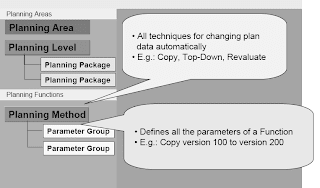



No comments :
Post a Comment