A work item represents an instance of a task that needs to be executed. A work item has text describing its purpose and can have various states that govern the operations allowed.
We can see the table below which describes the various states of a work item and its effect on usability.
Status and Description of work items :
The following are the different status of work item and their description.
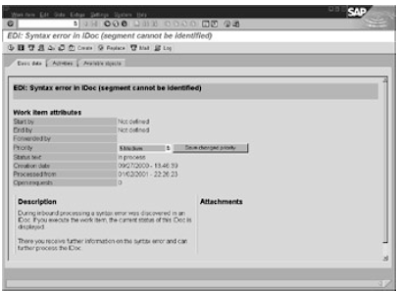
The SAP Inbox is an interface to manage workflow work items and SAP office documents. The figure below shows a list of work items in a user's Inbox. It can be compared with the Inbox of regular e−mail systems that we use at work. The SAP Inbox contains separate buckets for office documents and workflow items. Office documents are the e−mail documents, and workflow items are work items. We can display and execute the work items from the Inbox. The Inbox interface is highly configurable.
The transaction code is SBWP and the menu Paths is From the SAP Easy Access menu, click on the Business Workplace icon. Or, from the SAP standard menu, choose Office, Workplace, and then expand the entry for Inbox. From the area menu for Workflow, choose Runtime Tools, Business Workplace.
 Related Posts
Related Posts
EDI Tasks and Roles
Business Objects
ALE EDI WORK FLOW architechere
Work flow in ale and edi
We can see the table below which describes the various states of a work item and its effect on usability.
Status and Description of work items :
The following are the different status of work item and their description.
- Ready A work item is created and is visible to all selected agents.
- Reserved Reserved by a user and disappears from the Inbox of other selected users.
- In Process worked on and can be seen only in the Inbox of the user who started it.
- Completed A work item is complete and cannot be seen in the Inbox of any user.
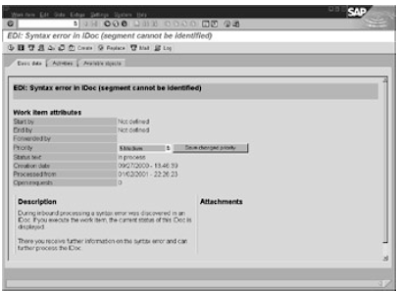
The SAP Inbox is an interface to manage workflow work items and SAP office documents. The figure below shows a list of work items in a user's Inbox. It can be compared with the Inbox of regular e−mail systems that we use at work. The SAP Inbox contains separate buckets for office documents and workflow items. Office documents are the e−mail documents, and workflow items are work items. We can display and execute the work items from the Inbox. The Inbox interface is highly configurable.
The transaction code is SBWP and the menu Paths is From the SAP Easy Access menu, click on the Business Workplace icon. Or, from the SAP standard menu, choose Office, Workplace, and then expand the entry for Inbox. From the area menu for Workflow, choose Runtime Tools, Business Workplace.
 Related Posts
Related PostsEDI Tasks and Roles
Business Objects
ALE EDI WORK FLOW architechere
Work flow in ale and edi
No comments :
Post a Comment