The important terms for message control are
1.Output types are also called messages, message types, or condition types.
2.Procedures are also called message schemas.
3.Condition type and condition record are two separate things.
The figure shows the relationship between various components that make up the Message control system and the re usability of components. Components are reusable within an application.
For example, we can use a condition table in more than one access sequence. Components are related to each other via one to one relationships or one to many relationships. In a one to one relationship, a component can have only one component linked to it.
For example, an output type can have only one access sequence associated with it. In one to many relationships, a component can be associated with more than one component. For example, an application can have more than one procedure associated with it. To access the Message control components for various applications, you execute either transaction NACE or NACO.
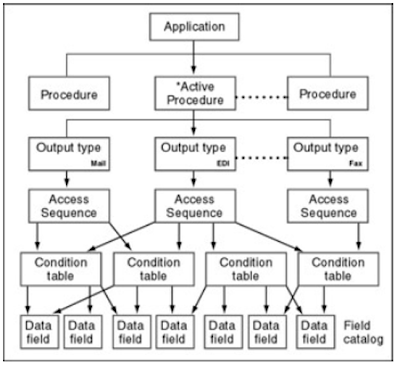 If we are using an R/3 version older than 4.6, use transaction NACE. We might see a button labeled Expert Mode. If so, click it to see the list of Message control applications.
If we are using an R/3 version older than 4.6, use transaction NACE. We might see a button labeled Expert Mode. If so, click it to see the list of Message control applications.
The Application ID
Applications capable of generating various outputs are assigned a two−character application ID in Message control. For example, the ID for the purchasing application is EF, and the ID for the sales order application is V1. figure (transaction NACE) shows a complete list of application IDs.
Application IDs serve as the starting points to drill down into the various Message control components used by an application.
 A quick shortcut to access various Message control components for the SD and MM applications is to use transactions VOK2 for SD and VOK3 for purchasing.(84.2)
A quick shortcut to access various Message control components for the SD and MM applications is to use transactions VOK2 for SD and VOK3 for purchasing.(84.2)
Related Posts
EDI Message control configuration
Maintaining partner profiles in EDI
EDI in bound parameters over view
EDI outbound parameters view part one and Two
EDI partner profile configuration
EDI inbound process
EDI Outbound process
EDI Port defination
EDI outbound message control
1.Output types are also called messages, message types, or condition types.
2.Procedures are also called message schemas.
3.Condition type and condition record are two separate things.
The figure shows the relationship between various components that make up the Message control system and the re usability of components. Components are reusable within an application.
For example, we can use a condition table in more than one access sequence. Components are related to each other via one to one relationships or one to many relationships. In a one to one relationship, a component can have only one component linked to it.
For example, an output type can have only one access sequence associated with it. In one to many relationships, a component can be associated with more than one component. For example, an application can have more than one procedure associated with it. To access the Message control components for various applications, you execute either transaction NACE or NACO.
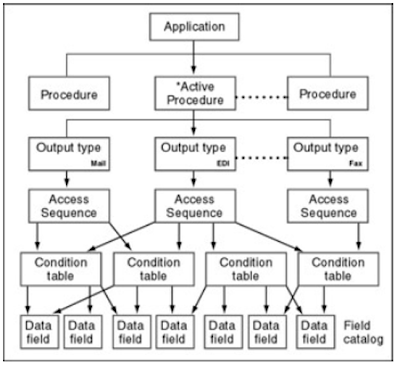 If we are using an R/3 version older than 4.6, use transaction NACE. We might see a button labeled Expert Mode. If so, click it to see the list of Message control applications.
If we are using an R/3 version older than 4.6, use transaction NACE. We might see a button labeled Expert Mode. If so, click it to see the list of Message control applications.The Application ID
Applications capable of generating various outputs are assigned a two−character application ID in Message control. For example, the ID for the purchasing application is EF, and the ID for the sales order application is V1. figure (transaction NACE) shows a complete list of application IDs.
Application IDs serve as the starting points to drill down into the various Message control components used by an application.
 A quick shortcut to access various Message control components for the SD and MM applications is to use transactions VOK2 for SD and VOK3 for purchasing.(84.2)
A quick shortcut to access various Message control components for the SD and MM applications is to use transactions VOK2 for SD and VOK3 for purchasing.(84.2)Related Posts
EDI Message control configuration
Maintaining partner profiles in EDI
EDI in bound parameters over view
EDI outbound parameters view part one and Two
EDI partner profile configuration
EDI inbound process
EDI Outbound process
EDI Port defination
EDI outbound message control
No comments :
Post a Comment