ABAP reporting is a vital part of SAP which helps in extracting data from different modules of SAP using ABAP. Here we are going to discuss some sample and important reports of ABAP which helps us to understand SAP and ABAP in a better way.
Finance General Ledger Accounts list
This report provides a listing of the General Ledger (G/L) accounts. The content can range from a simple description to more detailed information consisting of a G/L master record, such as document entry control and account management.
Depending on your specific needs, you can list the G/L accounts either as a simple range of accounts or as a combination of charts of accounts. You can base your selection on company codes, text, etc.
You can use this ABAP report to obtain a wide range of information:
1. Within the same chart of accounts, you can locate which G/L account is assigned to what company code.
2. If the reference field (Alternate account number) has been entered in the G/L master, you can create a list that has both the current account number and the reference number for the legacy chart of accounts.
3.Search with the output criteria of document entry control to determine which accounts are configured for automatic postings.
The selection screen of this sap abap report includes:
1.Information systems → Accounting → Financial accounting
General ledger → Periodic Processing → Info System → Report Selection
Lists → Account → Company code acct directory → G/L accounts list
or
2.Choose System → Services → Reporting and enter RFSKVZ00 in the Program field.
Then, choose Execute to run the report.
This report contains data obtained from G/L account of SAP master records. As such, this data cannot be manipulated.
To access the first screen for this ABAP programming report, choose
Information systems → Accounting → Financial accounting
General ledger → Select report.
From the reporting tree, choose the following report:
Lists → Account → Company code acct directory → G/L accounts list.
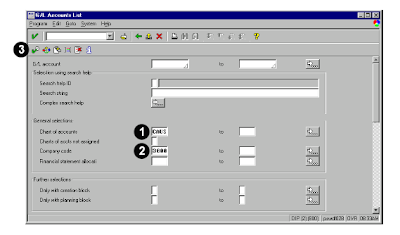
1. Under General selections, enter CAUS in Chart of accounts.
2. Enter 3000 in Company code.
3. Choose Execute.
A The report output shows that the G/L accounts are selected for the U.S. chart of accounts.
B The display is sorted first by the G/L account and then by the company code.
C The listing of each G/L account shows the name of the account and any specific information for
the account.
In this programming ABAP example:
Account 1000 is for Land
Company code is 3000
Account belongs to the account
group ANL and is maintained in U.S. dollars (USD)
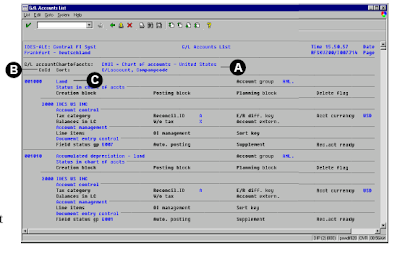 Remaining part of ABAP PROGRAMMING sample reports will be discussed in the further posts.
Remaining part of ABAP PROGRAMMING sample reports will be discussed in the further posts.
SAP ABAP Example report on Finance General Ledger with out programming :
Create a report for a range of accounts and company codes to determine which accounts are assigned to a certain company code.
In the selection screen of ABAP Program
1.Enter a range (for example, 200000 to 299999) in G/L account.
2. Enter CAUS in Chart of accounts to limit your range of G/L accounts.
3. Enter a range of company codes (for example, 3000 to 4000) in Company code.
4. Under Output control, select Creation data for company code.
5. Choose Execute as shown below .
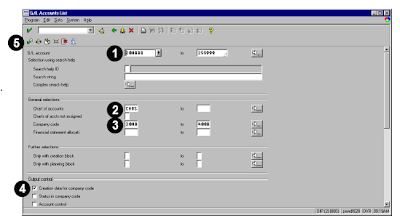 The output screen of SAP ABAP Is as shown with symbols.
The output screen of SAP ABAP Is as shown with symbols.
A Company codes (listed for each G/L account)
B Creation date and name of person who created the account assignment
 Example Three for SAP FINANCE in abap programming :
Example Three for SAP FINANCE in abap programming :
Create a report to determine which accounts belong to which account group within a chart of accounts.
1.Enter CAUS in Chart of accounts.
2. Enter 3000 in Company code.
3. Scroll down the screen to the Output control.
4. Enter 2 in Account sorting. This option sorts the accounts first by account group, then by G/L
account.
5. Choose Execute.

The previous post deals with EDI tools for sap abap.
SAP Controlling and daily processing
SAP Financial and Controlling Overview
SAP Controlling Information System
SAP Financial Company OrganizationCustomizing
SAP Controlling Creating General ledger accounts in sap controlling
Finance General Ledger Accounts list
This report provides a listing of the General Ledger (G/L) accounts. The content can range from a simple description to more detailed information consisting of a G/L master record, such as document entry control and account management.
Depending on your specific needs, you can list the G/L accounts either as a simple range of accounts or as a combination of charts of accounts. You can base your selection on company codes, text, etc.
You can use this ABAP report to obtain a wide range of information:
1. Within the same chart of accounts, you can locate which G/L account is assigned to what company code.
2. If the reference field (Alternate account number) has been entered in the G/L master, you can create a list that has both the current account number and the reference number for the legacy chart of accounts.
3.Search with the output criteria of document entry control to determine which accounts are configured for automatic postings.
The selection screen of this sap abap report includes:
- Variants
- Dynamic selection options
- User variables
- Execution (and print) in background
- The report list includes a listing of G/L accounts, grouped by account group.
1.Information systems → Accounting → Financial accounting
General ledger → Periodic Processing → Info System → Report Selection
Lists → Account → Company code acct directory → G/L accounts list
or
2.Choose System → Services → Reporting and enter RFSKVZ00 in the Program field.
Then, choose Execute to run the report.
This report contains data obtained from G/L account of SAP master records. As such, this data cannot be manipulated.
To access the first screen for this ABAP programming report, choose
Information systems → Accounting → Financial accounting
General ledger → Select report.
From the reporting tree, choose the following report:
Lists → Account → Company code acct directory → G/L accounts list.
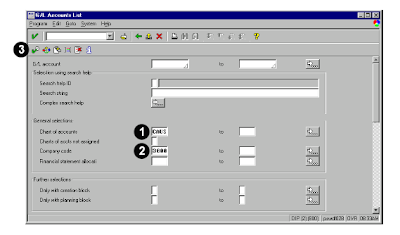
1. Under General selections, enter CAUS in Chart of accounts.
2. Enter 3000 in Company code.
3. Choose Execute.
A The report output shows that the G/L accounts are selected for the U.S. chart of accounts.
B The display is sorted first by the G/L account and then by the company code.
C The listing of each G/L account shows the name of the account and any specific information for
the account.
In this programming ABAP example:
Account 1000 is for Land
Company code is 3000
Account belongs to the account
group ANL and is maintained in U.S. dollars (USD)
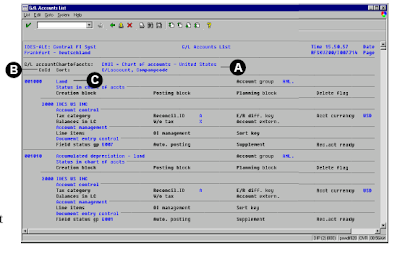 Remaining part of ABAP PROGRAMMING sample reports will be discussed in the further posts.
Remaining part of ABAP PROGRAMMING sample reports will be discussed in the further posts.SAP ABAP Example report on Finance General Ledger with out programming :
Create a report for a range of accounts and company codes to determine which accounts are assigned to a certain company code.
In the selection screen of ABAP Program
1.Enter a range (for example, 200000 to 299999) in G/L account.
2. Enter CAUS in Chart of accounts to limit your range of G/L accounts.
3. Enter a range of company codes (for example, 3000 to 4000) in Company code.
4. Under Output control, select Creation data for company code.
5. Choose Execute as shown below .
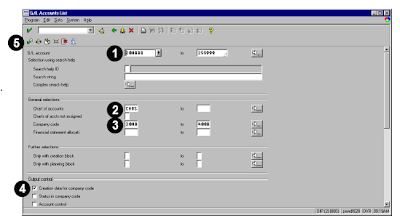 The output screen of SAP ABAP Is as shown with symbols.
The output screen of SAP ABAP Is as shown with symbols.A Company codes (listed for each G/L account)
B Creation date and name of person who created the account assignment
 Example Three for SAP FINANCE in abap programming :
Example Three for SAP FINANCE in abap programming : Create a report to determine which accounts belong to which account group within a chart of accounts.
1.Enter CAUS in Chart of accounts.
2. Enter 3000 in Company code.
3. Scroll down the screen to the Output control.
4. Enter 2 in Account sorting. This option sorts the accounts first by account group, then by G/L
account.
5. Choose Execute.

The previous post deals with EDI tools for sap abap.
SAP Controlling and daily processing
SAP Financial and Controlling Overview
SAP Controlling Information System
SAP Financial Company OrganizationCustomizing
SAP Controlling Creating General ledger accounts in sap controlling
No comments :
Post a Comment