Here we are going to discuss regarding SAP EDI outbound process with out message control and the example taken here is payment remittance process which is a common business transaction.
Overview of Remittance Advice and Payment Order for SAP FICO :
The remittance advice/payment order (820 in ANSI X12, PAYADV in EDIFACT) is a transaction that can be used for three purposes.
1.To advise a financial institution (a bank) to make payment to a payee on your behalf (the payer) ·
2.To report the completion of payment to a payee by a financial institution (a bank) ·
To advise a payee about a payment that has been made to the payee's account either by a payment order or through other means (inbound)
3· When sent to a bank, this transaction contains financial instructions (clearing information) that the bank uses to process the payment data. This information has no significance for a payee.
In the SAP system, this transaction is implemented in the FI module. Figure shows the business partners involved in the process and the messages exchanged between them. The process begins with an invoice received in the system from a vendor, for goods or services procured from the vendor. The invoice can be entered manually in the system or can be input via EDI. When the invoice is due, payment must be made.
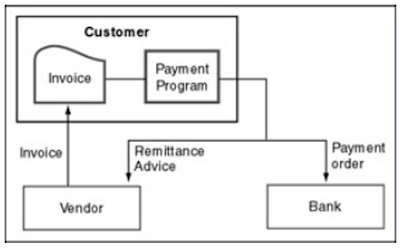 In the SAP system, the payment is generated through a payment run program that is scheduled periodically to process outstanding invoices. This process selects entries that are due and creates a payment proposal. The payment proposal allows you to view and edit payments that will be made.
In the SAP system, the payment is generated through a payment run program that is scheduled periodically to process outstanding invoices. This process selects entries that are due and creates a payment proposal. The payment proposal allows you to view and edit payments that will be made.
After the proposal has been verified and changed (if necessary), the actual payment run can be scheduled. The payment run will create the necessary payment documents, such as checks or payment advice, to be sent to a bank and/or a vendor.
Analysis Phase of SAP EDI outbound with out message control
The analysis phase consists of analyzing business requirements and comparing them with the standard functionality of SAP.
Identifying Business Processes
The remittance advice transaction is part of the Accounts Payable application under the FI module. The transaction is F110 for starting the payment run program.
The payment run program is a two−step process. In the first step, called a proposal run, you create a proposal that allows you to view and edit the payments that will be generated. The proposal run can also create test IDocs that can be analyzed and verified before the actual IDocs are generated. The test IDocs are not transmitted to the bank or the vendor.
In the second step, the actual payment run program is executed. At this time, the program generates the output that is sent to your vendors and banks. Thus, identifying a business process helps you understand your company's business rules and the SAP process.
Identifying User Exits Available in the SAP EDI Process
The user exits for the outbound remittance advice process are FEDI0003 and FEDI0004. To see a list of all user exits and their purposes, execute transaction SMOD, enter the enhancement name (FEDI0003 or FEDI0004), click the Documentation button, and select Display.
The previous post deals with SAP Master data for ABAP programmer.
Related posts:
sap edi outbound process with message control for purchase introduction
And part two of edi outbound with message control for Purchase order
Cost center report for open line items of SAP
ERP Introduction
Overview of Remittance Advice and Payment Order for SAP FICO :
The remittance advice/payment order (820 in ANSI X12, PAYADV in EDIFACT) is a transaction that can be used for three purposes.
1.To advise a financial institution (a bank) to make payment to a payee on your behalf (the payer) ·
2.To report the completion of payment to a payee by a financial institution (a bank) ·
To advise a payee about a payment that has been made to the payee's account either by a payment order or through other means (inbound)
3· When sent to a bank, this transaction contains financial instructions (clearing information) that the bank uses to process the payment data. This information has no significance for a payee.
In the SAP system, this transaction is implemented in the FI module. Figure shows the business partners involved in the process and the messages exchanged between them. The process begins with an invoice received in the system from a vendor, for goods or services procured from the vendor. The invoice can be entered manually in the system or can be input via EDI. When the invoice is due, payment must be made.
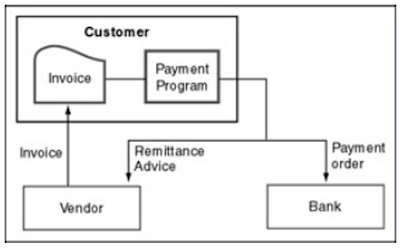 In the SAP system, the payment is generated through a payment run program that is scheduled periodically to process outstanding invoices. This process selects entries that are due and creates a payment proposal. The payment proposal allows you to view and edit payments that will be made.
In the SAP system, the payment is generated through a payment run program that is scheduled periodically to process outstanding invoices. This process selects entries that are due and creates a payment proposal. The payment proposal allows you to view and edit payments that will be made.After the proposal has been verified and changed (if necessary), the actual payment run can be scheduled. The payment run will create the necessary payment documents, such as checks or payment advice, to be sent to a bank and/or a vendor.
Analysis Phase of SAP EDI outbound with out message control
The analysis phase consists of analyzing business requirements and comparing them with the standard functionality of SAP.
Identifying Business Processes
The remittance advice transaction is part of the Accounts Payable application under the FI module. The transaction is F110 for starting the payment run program.
The payment run program is a two−step process. In the first step, called a proposal run, you create a proposal that allows you to view and edit the payments that will be generated. The proposal run can also create test IDocs that can be analyzed and verified before the actual IDocs are generated. The test IDocs are not transmitted to the bank or the vendor.
In the second step, the actual payment run program is executed. At this time, the program generates the output that is sent to your vendors and banks. Thus, identifying a business process helps you understand your company's business rules and the SAP process.
Identifying User Exits Available in the SAP EDI Process
The user exits for the outbound remittance advice process are FEDI0003 and FEDI0004. To see a list of all user exits and their purposes, execute transaction SMOD, enter the enhancement name (FEDI0003 or FEDI0004), click the Documentation button, and select Display.
The previous post deals with SAP Master data for ABAP programmer.
Related posts:
sap edi outbound process with message control for purchase introduction
And part two of edi outbound with message control for Purchase order
Cost center report for open line items of SAP
ERP Introduction
No comments :
Post a Comment