sap is widely used in sales and distribution module widely right from the beginning and for the extraction of back orders data the following abap programming report is used . This report shows all orders still due to be shipped. Order values are determined from the confirmed quantities of the order items.To run this report, use one of the following access options:
1.Logistics → Sales and distribution → Sales → Environment → Document analysis →
Backorders
2.In the Command field, enter transaction V.15 and choose Enter.
3.Choose System → Services → Reporting and enter RVAUFRUE in the Program field.
Then, choose Execute to run the report.
From this report, you can branch out to the SD document, material master, or customer address.
The selection screen of this report includes:
Delivered standard variants: Select Fast display/Document overview or one of the following list variants:
Display values for month
Customer
Material
Customer and material
Dynamic selection options
User variables
Output screen
Monthly overview: Confirmed order value in backlog lists. The system uses the goods-issue date to determine the month. You can branch out to customer and material views from the monthly view.
Customer view: Backorders and customer are specified.
Material view: Backorders and material are specified. You can branch out to document processing from the customer and material views.
Sort report data by document, customer, and material views.
Background execution and printing.
This report contains data obtained from sales documents and includes material and customer data. From this report, you can branch out to view or edit the sales document.
To access the first screen for this report, choose Logistics → Sales and distribution → Sales → Environment → Document analysis → Backorders.
1. Under Organizational data, enter 0010 in Sales organization.
2. Under List criteria, select Fast display/document overview.
3. Choose Execute.
 Backorder documents list by goods issue date (GIDate), shipping point (ShP), and ship-to party.
Backorder documents list by goods issue date (GIDate), shipping point (ShP), and ship-to party.
4. To drill down to an individual backorder document (for example, 9), click in the row for the document.
5. Choose Display document.
This screen shows an overview of standard order 9. From here, we can research the backorder. For example, we can:
A Review the document flow.
B View the details of any action that might have been taken in Shipping.
C Explore failures in quality inspection or other reasons for rejection.
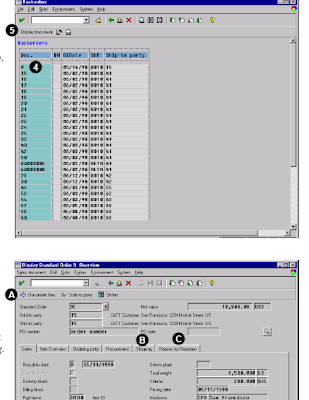 Related Posts:
Related Posts:
SAP ABAP HR report for EEOC
ABAP Programming hr new hire report
SAP ABAP HR PAYROLL REPORT
ABAP HR head count report for sap
SAP FICO cross company code reconciliation report
1.Logistics → Sales and distribution → Sales → Environment → Document analysis →
Backorders
2.In the Command field, enter transaction V.15 and choose Enter.
3.Choose System → Services → Reporting and enter RVAUFRUE in the Program field.
Then, choose Execute to run the report.
From this report, you can branch out to the SD document, material master, or customer address.
The selection screen of this report includes:
Delivered standard variants: Select Fast display/Document overview or one of the following list variants:
Display values for month
Customer
Material
Customer and material
Dynamic selection options
User variables
Output screen
Monthly overview: Confirmed order value in backlog lists. The system uses the goods-issue date to determine the month. You can branch out to customer and material views from the monthly view.
Customer view: Backorders and customer are specified.
Material view: Backorders and material are specified. You can branch out to document processing from the customer and material views.
Sort report data by document, customer, and material views.
Background execution and printing.
This report contains data obtained from sales documents and includes material and customer data. From this report, you can branch out to view or edit the sales document.
To access the first screen for this report, choose Logistics → Sales and distribution → Sales → Environment → Document analysis → Backorders.
1. Under Organizational data, enter 0010 in Sales organization.
2. Under List criteria, select Fast display/document overview.
3. Choose Execute.
 Backorder documents list by goods issue date (GIDate), shipping point (ShP), and ship-to party.
Backorder documents list by goods issue date (GIDate), shipping point (ShP), and ship-to party.4. To drill down to an individual backorder document (for example, 9), click in the row for the document.
5. Choose Display document.
This screen shows an overview of standard order 9. From here, we can research the backorder. For example, we can:
A Review the document flow.
B View the details of any action that might have been taken in Shipping.
C Explore failures in quality inspection or other reasons for rejection.
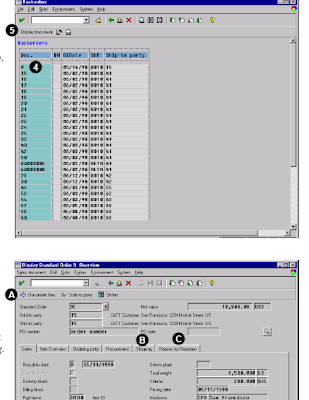 Related Posts:
Related Posts:SAP ABAP HR report for EEOC
ABAP Programming hr new hire report
SAP ABAP HR PAYROLL REPORT
ABAP HR head count report for sap
SAP FICO cross company code reconciliation report
No comments :
Post a Comment