SAP sales invoice report with abap programming is used to analyze invoiced sales. An invoiced sale is the net value of the billing item stated in the document currency. With this report, you can use multiple selection and drilldown criteria to evaluate invoiced sales data. This report is updated in the information structures S001-S004 and S006 when billed.
Since the accounting status (posted to accounting) is not a filter criteria, the report results may differ from a sales revenue report in FI accounting. Not every manager within a company requires the same level of information on incoming orders. For example, a monthly summary of billing data (organized by sales office or customer) may be adequate for a senior executive but a line manager may want to see a daily summary of the same data. In this instance, the Invoiced Sales report meets the unique information needs of both users. Information systems reports, such as Invoiced Sales, are a part of the Logistics Information System. The data reported is stored in special tables called information structures, which are separated from transaction levels. This allows much faster reporting and minimizes the impact on performance.
Additionally, hundreds of end-user reporting functions in standard analyses and flexible analyses offer a range of options to analyze the information of incoming orders. The reporting data is updated at the information structures S001-S004 and S006 when an incoming order item is created or changed. Deleted orders are removed, but rejected orders are retained in the information structures.
You can view other reports (such as incoming orders, credit memos, open orders, returned orders, invoice sales, etc.) with the SIS end-user functions of standard or flexible analyses. In standard analyses, a search/jump function lets you jump to the customer or material master records. In flexible analyses, the report/report interface lets you jump to the customer or material master records.
To access the first screen for this report, choose
Logistics → Sales and distribution → Sales Information System → Standard Analyses → Customer.
1. Enter 1000 in Sales organization.
2. Under Period to analyze, enter a date range (for example, 06 1998 to 08 1998) in Month.
3. Choose Selection to view only billing related key figures. A period is determined by the date an ordered item is changed or deleted.
4. Choose Execute.
 This screen shows data based on the standard defaults for drilldown, key figures to be displayed, and other layout settings.
This screen shows data based on the standard defaults for drilldown, key figures to be displayed, and other layout settings.
5. Choose Edit → Choose Key figures, to select additional key figures or to change their sequence.
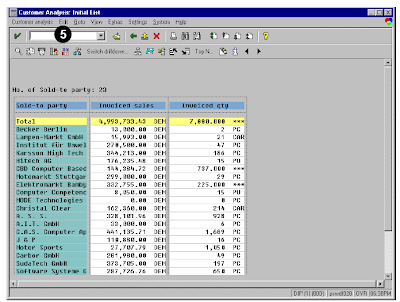 In this example, the key figure Credit Memos is inserted and the number of decimal places is set to 0.
In this example, the key figure Credit Memos is inserted and the number of decimal places is set to 0.
6. Choose Show key fields to transfer fields from the right side of the screen to the Selected Key figures column.
This screen shows how the (above) changes result in a different layout. From this screen, you can drill down further or switch to other characteristics.
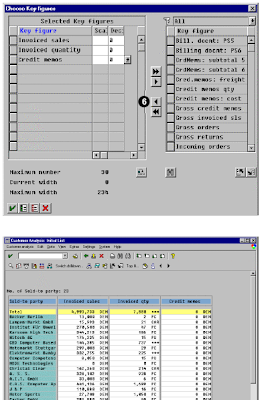
Related Posts:
SAP ABAP HR report for EEOC
ABAP Programming hr new hire report
SAP ABAP HR PAYROLL REPORT
ABAP HR head count report for sap
SAP ABAP FICO REPORT FOR GROUP CURRENCY RECONCILIATION
sap sales and distribution incoming order report
sales report for all or open billing in sap abap
Since the accounting status (posted to accounting) is not a filter criteria, the report results may differ from a sales revenue report in FI accounting. Not every manager within a company requires the same level of information on incoming orders. For example, a monthly summary of billing data (organized by sales office or customer) may be adequate for a senior executive but a line manager may want to see a daily summary of the same data. In this instance, the Invoiced Sales report meets the unique information needs of both users. Information systems reports, such as Invoiced Sales, are a part of the Logistics Information System. The data reported is stored in special tables called information structures, which are separated from transaction levels. This allows much faster reporting and minimizes the impact on performance.
Additionally, hundreds of end-user reporting functions in standard analyses and flexible analyses offer a range of options to analyze the information of incoming orders. The reporting data is updated at the information structures S001-S004 and S006 when an incoming order item is created or changed. Deleted orders are removed, but rejected orders are retained in the information structures.
You can view other reports (such as incoming orders, credit memos, open orders, returned orders, invoice sales, etc.) with the SIS end-user functions of standard or flexible analyses. In standard analyses, a search/jump function lets you jump to the customer or material master records. In flexible analyses, the report/report interface lets you jump to the customer or material master records.
To access the first screen for this report, choose
Logistics → Sales and distribution → Sales Information System → Standard Analyses → Customer.
1. Enter 1000 in Sales organization.
2. Under Period to analyze, enter a date range (for example, 06 1998 to 08 1998) in Month.
3. Choose Selection to view only billing related key figures. A period is determined by the date an ordered item is changed or deleted.
4. Choose Execute.
 This screen shows data based on the standard defaults for drilldown, key figures to be displayed, and other layout settings.
This screen shows data based on the standard defaults for drilldown, key figures to be displayed, and other layout settings.5. Choose Edit → Choose Key figures, to select additional key figures or to change their sequence.
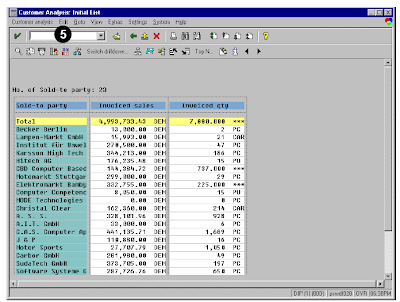 In this example, the key figure Credit Memos is inserted and the number of decimal places is set to 0.
In this example, the key figure Credit Memos is inserted and the number of decimal places is set to 0.6. Choose Show key fields to transfer fields from the right side of the screen to the Selected Key figures column.
This screen shows how the (above) changes result in a different layout. From this screen, you can drill down further or switch to other characteristics.
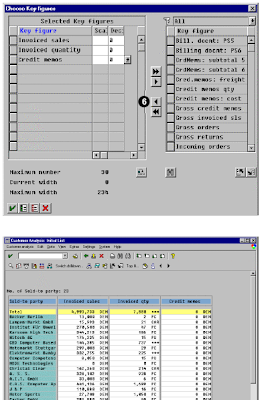
Related Posts:
SAP ABAP HR report for EEOC
ABAP Programming hr new hire report
SAP ABAP HR PAYROLL REPORT
ABAP HR head count report for sap
SAP ABAP FICO REPORT FOR GROUP CURRENCY RECONCILIATION
sap sales and distribution incoming order report
sales report for all or open billing in sap abap
No comments :
Post a Comment