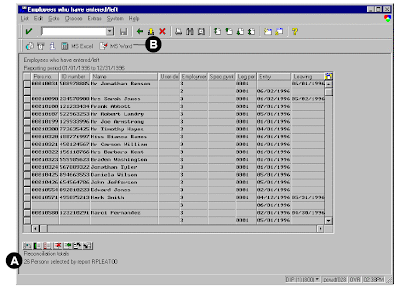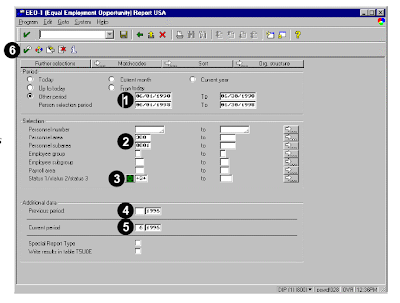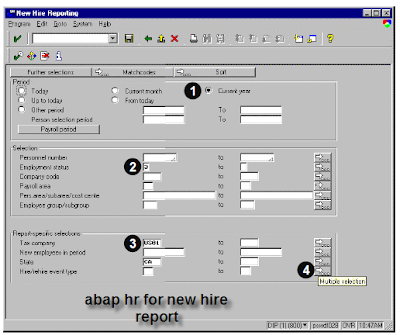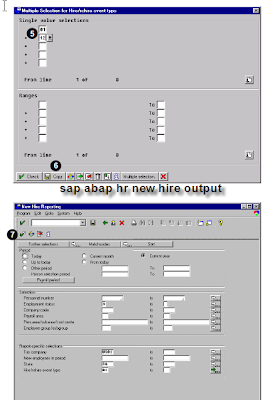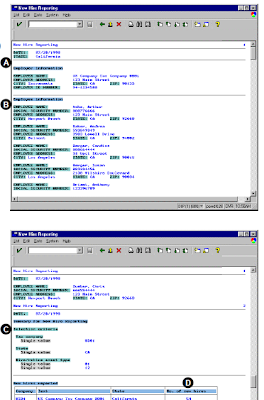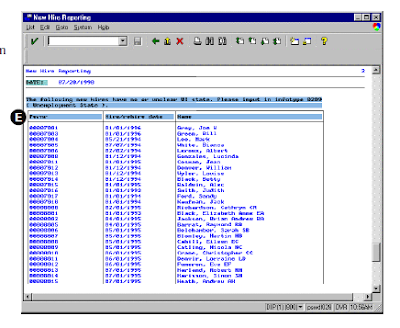This sap abap programming report lists sales orders, grouped by sold-to party or material number.The following entries are required to run this report:
1. Valid sold-to party or material master number
2. Valid sales organization
You can branch to the SD document, document status, document flow, customer address, sold-to party and the material master.
The selection screen of this report includes:
This report contains data from sales documents, which include materials and partners. It allows you to branch to the SD document for editing, but does not allow any other manipulation of the output.
To access the first screen for this abap report, choose Logistics → Sales and distribution → Sales → Order → List.
1. Enter a Sold-to party or Material number (for example, 1321).
2. Enter the document date range (for example, 01.01.1998 to 12.31.1998). This is based on the date the sales order was created.
3. Under Selection criteria, select All sales orders.
4. Choose Enter.
 This screen shows the basic list of all sales orders without display variants.
This screen shows the basic list of all sales orders without display variants.
5. Click on the Doc. date column.
6. Choose Filter.
7. Enter the filter date range (for example, 10.16.1998 to 11.11.1998) in Document date. Sales documents will be filtered only for this date range.
8. Choose Copy. This screen shows the filtered output for sales orders that occurred in the above range.
9. Click on the Net value column.
10. Choose Summation.
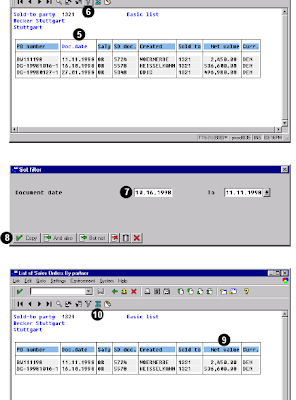 Related Posts:
Related Posts:
SAP ABAP HR report for EEOC
ABAP Programming hr new hire report
SAP ABAP HR PAYROLL REPORT
What is SAP R/3 introduction to mysap.com
SAP FICO cross company code reconciliation report
1. Valid sold-to party or material master number
2. Valid sales organization
You can branch to the SD document, document status, document flow, customer address, sold-to party and the material master.
The selection screen of this report includes:
- Input sold-to party, material number, or a PO number
- Input SD organizational data
- Further selection criteria
- Distribution
- Division
- Sales office
- Sales group
- Sales document type
- Created by
- SD document
- Date range
- Display variants (0SAP, 1SAP, and 3SAP)
- Filter functions
- Sort functions
- Sum up (add values) function
- Change the width of the column, and freeze or unfreeze columns.
- Alternate between display variants (Settings → Display variants → Choose)
- Branch to the SD document, document status, document flow, and master data (customer address, partner (sold-to), and material)
This report contains data from sales documents, which include materials and partners. It allows you to branch to the SD document for editing, but does not allow any other manipulation of the output.
To access the first screen for this abap report, choose Logistics → Sales and distribution → Sales → Order → List.
1. Enter a Sold-to party or Material number (for example, 1321).
2. Enter the document date range (for example, 01.01.1998 to 12.31.1998). This is based on the date the sales order was created.
3. Under Selection criteria, select All sales orders.
4. Choose Enter.
 This screen shows the basic list of all sales orders without display variants.
This screen shows the basic list of all sales orders without display variants.5. Click on the Doc. date column.
6. Choose Filter.
7. Enter the filter date range (for example, 10.16.1998 to 11.11.1998) in Document date. Sales documents will be filtered only for this date range.
8. Choose Copy. This screen shows the filtered output for sales orders that occurred in the above range.
9. Click on the Net value column.
10. Choose Summation.
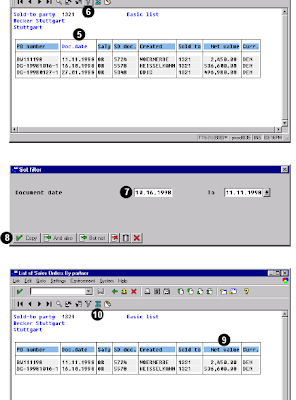 Related Posts:
Related Posts:SAP ABAP HR report for EEOC
ABAP Programming hr new hire report
SAP ABAP HR PAYROLL REPORT
What is SAP R/3 introduction to mysap.com
SAP FICO cross company code reconciliation report