ERP SAP sales and distribution report for list of all open provides a list of all or open billings that is documents by either pay-to party or material number. Depending on the selection criteria you choose, you may view all billings or only those that remain open.
we need the following entries are required to run this report:
1. Valid sold-to party or material master number
2. Valid sales organization
This report shows all billing documents, regardless of whether or not they posted to accounting or cleared. The Summarize function may display incorrect totals. You might expect credit or returns to be subtracted, but the summary includes all documents.
From this abap programming report, you can branch to the SD document, document status, document flow, customer address, pay-to party, and the material master.
The selection screen of this report includes:
To access the first screen for this report, choose Logistics → Sales and distribution → Billing → Billing document → List billing documents.
The displayed screen consists of the following important data.
1. Enter a valid pay-to party number in Payer (for example, 1172).
2. Choose the document date range based on the billing date (for example, 05/01/1998 to 08/18/1998).
3. Select All billing docs.
4. Optional: Choose DisplayVariants to change the variant. You can also do this from the output screen.
5. Optional: Choose Further sel. criteria to select additional selection criteria.
6. Choose Enter.
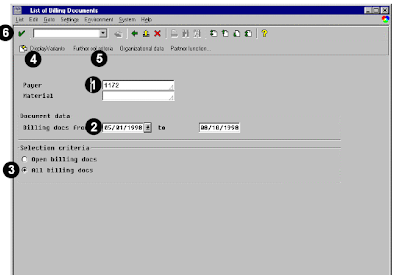 This screen shows the List of Billing Documents for display variant 0SAP as shown below.
This screen shows the List of Billing Documents for display variant 0SAP as shown below.
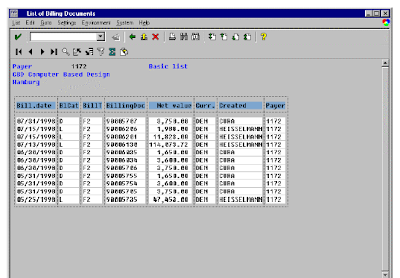
This screen shows the List of Billing Documents for display variant 1SAP (billing items). You may select any line, choose Environment, and then branch out to the SD document information and master data.
From within the report, you may change the layout by choosing Setting → Display variant → Current. The fields on the left side of the screen are those that are to be displayed. The fields on the right side are currently “hidden” but can be selected for display.
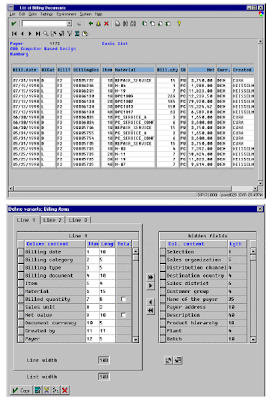
Related Posts:
SAP ABAP HR report for EEOC
ABAP Programming hr new hire report
SAP ABAP HR PAYROLL REPORT
ABAP HR head count report for sap
SAP ABAP FICO REPORT FOR GROUP CURRENCY RECONCILIATION
fico reconcilation report for company code currency report
we need the following entries are required to run this report:
1. Valid sold-to party or material master number
2. Valid sales organization
This report shows all billing documents, regardless of whether or not they posted to accounting or cleared. The Summarize function may display incorrect totals. You might expect credit or returns to be subtracted, but the summary includes all documents.
From this abap programming report, you can branch to the SD document, document status, document flow, customer address, pay-to party, and the material master.
The selection screen of this report includes:
- Input pay-to party and material number.
- Input SD organizational data (Sales organization is also required)
- Further selection criteria
- Distribution channel
- Billing category
- Billing type
- Created by
- Billing date
- Billing document
- Document number
- Fiscal year
- Date range
- Display variants
- 0SAP Billing documents
- SAP Billing items
- Output screen
- Filter functions
- Sort functions
- Sum up function
- Columnar display functions: Change the width of the column and freeze or unfreeze columns.
- Variant display functions: Alternate between display variants
- (Settings → Display variants → Choose)
- Branch to the SD document, document status, document flow, and master data
- (customer address, partner [sold-to] and material).
To access the first screen for this report, choose Logistics → Sales and distribution → Billing → Billing document → List billing documents.
The displayed screen consists of the following important data.
1. Enter a valid pay-to party number in Payer (for example, 1172).
2. Choose the document date range based on the billing date (for example, 05/01/1998 to 08/18/1998).
3. Select All billing docs.
4. Optional: Choose DisplayVariants to change the variant. You can also do this from the output screen.
5. Optional: Choose Further sel. criteria to select additional selection criteria.
6. Choose Enter.
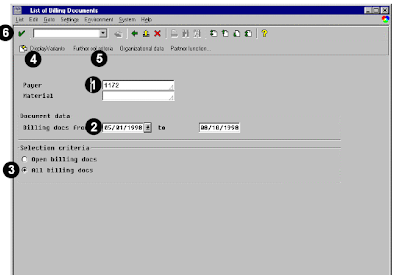 This screen shows the List of Billing Documents for display variant 0SAP as shown below.
This screen shows the List of Billing Documents for display variant 0SAP as shown below.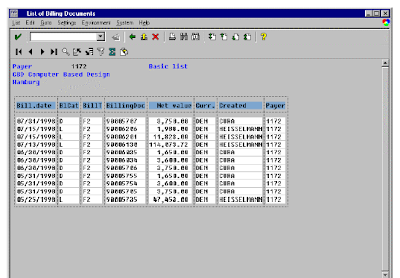
This screen shows the List of Billing Documents for display variant 1SAP (billing items). You may select any line, choose Environment, and then branch out to the SD document information and master data.
From within the report, you may change the layout by choosing Setting → Display variant → Current. The fields on the left side of the screen are those that are to be displayed. The fields on the right side are currently “hidden” but can be selected for display.
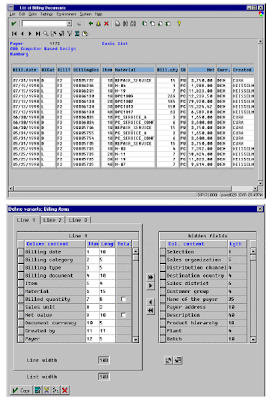
Related Posts:
SAP ABAP HR report for EEOC
ABAP Programming hr new hire report
SAP ABAP HR PAYROLL REPORT
ABAP HR head count report for sap
SAP ABAP FICO REPORT FOR GROUP CURRENCY RECONCILIATION
fico reconcilation report for company code currency report
No comments :
Post a Comment