SAP programming report in sales module is about the list of all deliveries or open deliveries. This report lists deliveries by either ship-to party or material number. You can either display all deliveries or only the open deliveries. Depending on your selection criteria, the system displays the desired report.
The following entries are required to run this report:
1.Valid ship-to party or material master number
2. Valid shipping point
From this report, you can branch to the SD document, document status, document flow, ship-to party, and material master.
The selection screen of this report includes:
To access the first screen for this report, choose
Logistics → Sales and distribution → Shipping → Delivery → List → Deliveries.
1. Enter 2300 in Ship-to party. Alternatively, you could enter a valid Material number.
2. Under Document data, enter a date range (for example, 07/19/1998 to 08/18/1998) in Delivery date.The delivery due date is the date on which the delivery should be made.
3. Select All deliveries as your selection criteria.
4. Choose Enter.
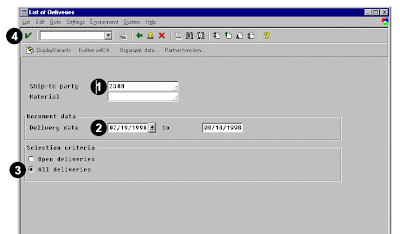 This screen shows the output as a basic list with no display variant. It lists all open deliveries for ship-to party 2300.
This screen shows the output as a basic list with no display variant. It lists all open deliveries for ship-to party 2300.
You may choose Filter, Summation, or Display variant to change the layout.
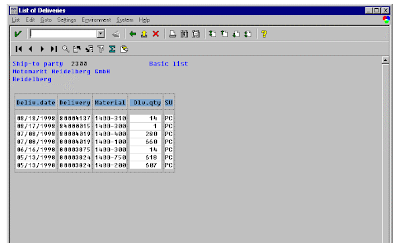 This screen shows the List of Deliveries By partner for display variant 3SAP (schedule lines).
This screen shows the List of Deliveries By partner for display variant 3SAP (schedule lines).
You may select any line, choose Environment, and then branch out to the SD document information and master data.
You may change the layout by choosing Setting → Display variant → Current.
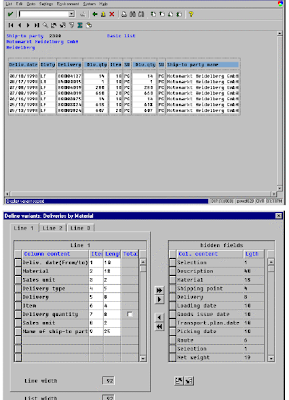 Related Posts:
Related Posts:
SAP ABAP HR report for EEOC
ABAP Programming hr new hire report
SAP ABAP HR PAYROLL REPORT
ABAP HR head count report for sap
sap sales and distribution back orders report in abap
sap sales and distribution incoming order report
sales in erp programming invoice report
The following entries are required to run this report:
1.Valid ship-to party or material master number
2. Valid shipping point
From this report, you can branch to the SD document, document status, document flow, ship-to party, and material master.
The selection screen of this report includes:
- Input ship-to party and material number.
- Input SD organizational data (Shipping point is also required)
- Other selection criteria
- Delivery type
- Delivery number
- Created by
- Date range
- Display variants
- 0CUS Delivery overview
- 0LPK Delivery: Material/partner view
- 0LZK Partner deliveries
- 0LZM Deliveries by material
- 0PZK Partner delivery items 1SAP
- Output screen
- Filter functions
- Sort functions
- Sum up function
- Change the width of the column, and freeze or unfreeze columns.
- Alternate between display variants Settings → Display variants → Choose)
- Branch to the SD document, document status, document flow, and master data (customer address, partner [sold-to] and material).
To access the first screen for this report, choose
Logistics → Sales and distribution → Shipping → Delivery → List → Deliveries.
1. Enter 2300 in Ship-to party. Alternatively, you could enter a valid Material number.
2. Under Document data, enter a date range (for example, 07/19/1998 to 08/18/1998) in Delivery date.The delivery due date is the date on which the delivery should be made.
3. Select All deliveries as your selection criteria.
4. Choose Enter.
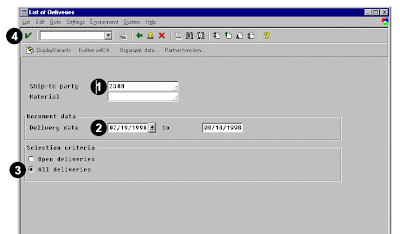 This screen shows the output as a basic list with no display variant. It lists all open deliveries for ship-to party 2300.
This screen shows the output as a basic list with no display variant. It lists all open deliveries for ship-to party 2300.You may choose Filter, Summation, or Display variant to change the layout.
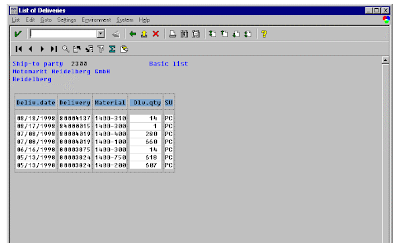 This screen shows the List of Deliveries By partner for display variant 3SAP (schedule lines).
This screen shows the List of Deliveries By partner for display variant 3SAP (schedule lines).You may select any line, choose Environment, and then branch out to the SD document information and master data.
You may change the layout by choosing Setting → Display variant → Current.
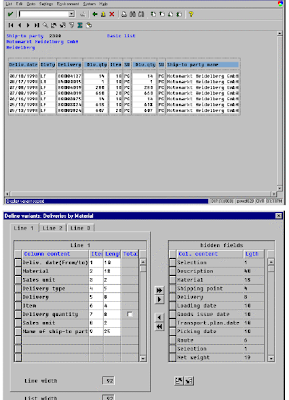 Related Posts:
Related Posts:SAP ABAP HR report for EEOC
ABAP Programming hr new hire report
SAP ABAP HR PAYROLL REPORT
ABAP HR head count report for sap
sap sales and distribution back orders report in abap
sap sales and distribution incoming order report
sales in erp programming invoice report
No comments :
Post a Comment