This SAP Finance accounting sample report with default ABAP Code lets you select and analyze customer open items that are overdue and exceed a predefined amount. You can search by customer account number, company, deduction, and a specific level of balance.
The report’s dynamic options let you refine your search to allow for even greater levels of detail You can search by industry, country, accounting clerk, etc.
To run this ABAP report, use one of the following access options:
1. Information systems → Accounting → Financial accounting Accounts receivable → Select report
2.Information system → Account information → Days overdue analysis → Customer open
item analysis .
3.Choose System → Services → Reporting and enter RFDOPR10 in the Program field.
Then, choose Execute to run the report.
The selection screen of this report includes:
Variants
Dynamic selection options
User variables
Execution (and print) in background
This report contains data obtained from A/R customer balances. As such, the data cannot be changed or manipulated from the report.
Example SAP Finance customer open items report :Generate a report to analyze open items for a customer, with summarization levels set at 0 for the highest level of detail.
To access the first screen for this report, choose
Information systems → Accounting → Financial accounting
Accounts receivable → Select report
Information system → Account information → Days overdue analysis → Customer open item analysis.
When you select the above SAP menu path you will be seeing the following screen.
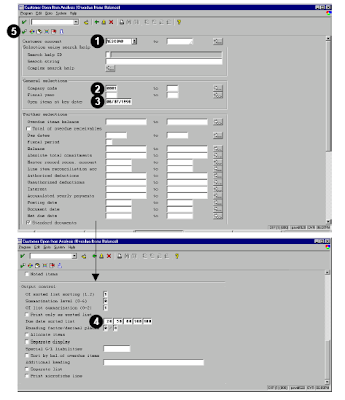 Each part of the screen numbered represent the following.
Each part of the screen numbered represent the following.
1. Enter AESC04D in Customer account.
2. Enter 0001 in Company code.
3. Enter 08/07/1998 in Open items at key date.
The system selects all items that posted before the specified key date and remain open for this period. The current date defaults to the system setting.
4. The Due date sorted list is set to a user-defined setting of 20, 50, 80, 100, and 180 days.
5. Choose Execute.
The SAP finance Customer Open Item Analysis screen provides several key pieces of information, including the customer’s name and address.
It is displayed in the following screen.
 Each letter of the screen explains the following.
Each letter of the screen explains the following.
A Total current liabilities for the customer (for example, USD 3,200)
B Annual purchases and deductions .
C Terms of payment (for example, ZB00 indicates that the payable is immediately due in full)
D Aging breakdown (for example, the open item total is 3,200. At 20 days and less there is a credit of 1,000.)
The previous post deals with SAP Finance sample report on Ledger Balance Sheet.
The report’s dynamic options let you refine your search to allow for even greater levels of detail You can search by industry, country, accounting clerk, etc.
To run this ABAP report, use one of the following access options:
1. Information systems → Accounting → Financial accounting Accounts receivable → Select report
2.Information system → Account information → Days overdue analysis → Customer open
item analysis .
3.Choose System → Services → Reporting and enter RFDOPR10 in the Program field.
Then, choose Execute to run the report.
The selection screen of this report includes:
Variants
Dynamic selection options
User variables
Execution (and print) in background
This report contains data obtained from A/R customer balances. As such, the data cannot be changed or manipulated from the report.
Example SAP Finance customer open items report :Generate a report to analyze open items for a customer, with summarization levels set at 0 for the highest level of detail.
To access the first screen for this report, choose
Information systems → Accounting → Financial accounting
Accounts receivable → Select report
Information system → Account information → Days overdue analysis → Customer open item analysis.
When you select the above SAP menu path you will be seeing the following screen.
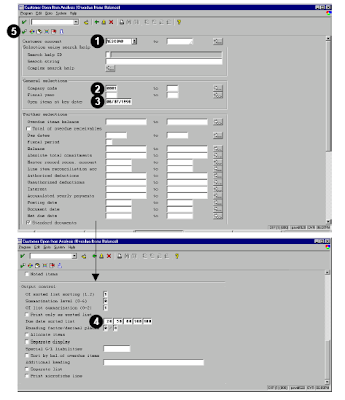 Each part of the screen numbered represent the following.
Each part of the screen numbered represent the following.1. Enter AESC04D in Customer account.
2. Enter 0001 in Company code.
3. Enter 08/07/1998 in Open items at key date.
The system selects all items that posted before the specified key date and remain open for this period. The current date defaults to the system setting.
4. The Due date sorted list is set to a user-defined setting of 20, 50, 80, 100, and 180 days.
5. Choose Execute.
The SAP finance Customer Open Item Analysis screen provides several key pieces of information, including the customer’s name and address.
It is displayed in the following screen.
 Each letter of the screen explains the following.
Each letter of the screen explains the following.A Total current liabilities for the customer (for example, USD 3,200)
B Annual purchases and deductions .
C Terms of payment (for example, ZB00 indicates that the payable is immediately due in full)
D Aging breakdown (for example, the open item total is 3,200. At 20 days and less there is a credit of 1,000.)
The previous post deals with SAP Finance sample report on Ledger Balance Sheet.
No comments :
Post a Comment