SAP Finance module will have customer open items report which can be extract the data of open items with out writing any ABAP code.
This SAP finance ABAP report lists open customer receivables, sorted by key date. Line items may be suppressed to display only balances. Customer receivables can be analyzed based on a variety of selection parameters.
The list of customer receivables offers dynamic sorting options that range from the A/R reconciliation account to the industry group of the customer to the accounting clerk who entered the item.
We have previously discussed regarding accounts receivable information and the present ABAP report deals with customer open items.
To run this ABAP report, use one of the following access options:
1. Information systems → Accounting → Financial accounting
Accounts receivable → Open Items
2Choose System → Services → Reporting and enter RFDOPO00 in the Program field.
Then, choose Execute to run the report.
In the Command field, enter transaction F.21 and choose Enter.
Output of this SAP report deals with
The selection screen of this report includes:
Normal version sorting sequence: Company code, S-sort indicators (1-8) , Account number, P-sort indicators (1-7), Allocation number, Posting date, Currency key, Sales indicator, Business area.
S-sort indicator for master data:
1. Sort by reconciliation account (default)
2. Sort by country
3. Sort by group key
4. Sort by consolidated company
5. Sort by industry key
6. Sort by accounting clerk
7. Sort by account abbreviation (sort field)
8. Sort by account number
P-sort indicator for line item data:
1. Sorting by special G/L indicators (default)
2. Sorting by allocation number within the account number
3. Sorting by posting period/posting date
4. Sorting by due date
5. Sorting by document date
6. Sorting by business area
7. Sorting according to cash discount 1 due date (Cash discount 1 due date is issued in the list instead of the due date for the net payment).
Example to display SAP Customer open items.
Generate a listing of all customer open items for company 1000.
We have to follow the following steps.
1. Enter 1000 in Company code.
2. Enter 08/10/1998 in Open items at key date. The system selects all items that posted before this date and remain open for this period.
3. Select Standard documents. This excludes sample documents, recurring entries, and statistical
documents.
4. Scroll down the screen to enter the default sort settings under the Output control section.
5. Enter 1 in S-Sort indicator to sort by reconciliation account and enter 1 in P-Sort indicator to sort by special G/L indicators.
6. Choose Execute.
This can be displayed as shown below.
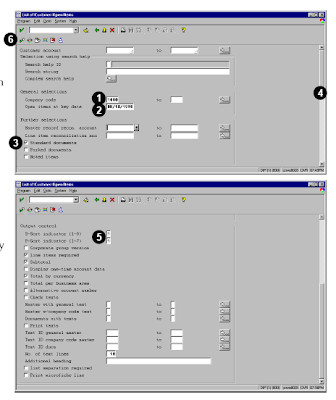
The output of SAP ABAP report screen is as shown below.
This screen shows the list of customer open items for the selected company code.
A Customer and address
B Posting date (063098) and original document number (100008156)
C Debit amount (18391.05)
D Reconciliation account number (140000)
E Total receivables for the company grouped by currency and special G/L.
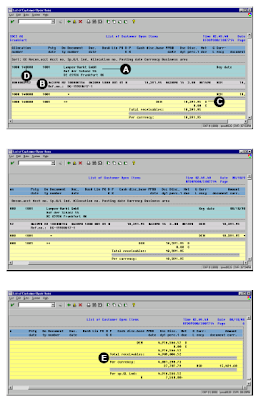 You may be also interested in the following SAP Finance reports.
You may be also interested in the following SAP Finance reports.
SAP Finance General Ledger report account balance
Finance general ledger line items SAP ABAP report
General ledger report SAP FINACNE
Work Flow MM
Work Flow SD
Communication Interface
This SAP finance ABAP report lists open customer receivables, sorted by key date. Line items may be suppressed to display only balances. Customer receivables can be analyzed based on a variety of selection parameters.
The list of customer receivables offers dynamic sorting options that range from the A/R reconciliation account to the industry group of the customer to the accounting clerk who entered the item.
We have previously discussed regarding accounts receivable information and the present ABAP report deals with customer open items.
To run this ABAP report, use one of the following access options:
1. Information systems → Accounting → Financial accounting
Accounts receivable → Open Items
2Choose System → Services → Reporting and enter RFDOPO00 in the Program field.
Then, choose Execute to run the report.
In the Command field, enter transaction F.21 and choose Enter.
Output of this SAP report deals with
The selection screen of this report includes:
- Variants
- Dynamic selection options
- User variables
- Execution (and print) in background
Normal version sorting sequence: Company code, S-sort indicators (1-8) , Account number, P-sort indicators (1-7), Allocation number, Posting date, Currency key, Sales indicator, Business area.
S-sort indicator for master data:
1. Sort by reconciliation account (default)
2. Sort by country
3. Sort by group key
4. Sort by consolidated company
5. Sort by industry key
6. Sort by accounting clerk
7. Sort by account abbreviation (sort field)
8. Sort by account number
P-sort indicator for line item data:
1. Sorting by special G/L indicators (default)
2. Sorting by allocation number within the account number
3. Sorting by posting period/posting date
4. Sorting by due date
5. Sorting by document date
6. Sorting by business area
7. Sorting according to cash discount 1 due date (Cash discount 1 due date is issued in the list instead of the due date for the net payment).
Example to display SAP Customer open items.
Generate a listing of all customer open items for company 1000.
We have to follow the following steps.
1. Enter 1000 in Company code.
2. Enter 08/10/1998 in Open items at key date. The system selects all items that posted before this date and remain open for this period.
3. Select Standard documents. This excludes sample documents, recurring entries, and statistical
documents.
4. Scroll down the screen to enter the default sort settings under the Output control section.
5. Enter 1 in S-Sort indicator to sort by reconciliation account and enter 1 in P-Sort indicator to sort by special G/L indicators.
6. Choose Execute.
This can be displayed as shown below.
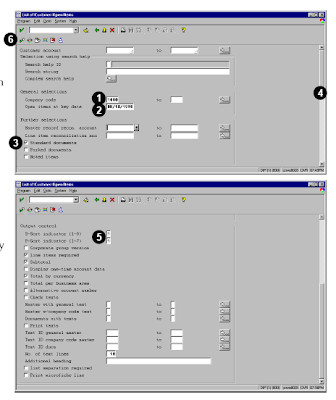
The output of SAP ABAP report screen is as shown below.
This screen shows the list of customer open items for the selected company code.
A Customer and address
B Posting date (063098) and original document number (100008156)
C Debit amount (18391.05)
D Reconciliation account number (140000)
E Total receivables for the company grouped by currency and special G/L.
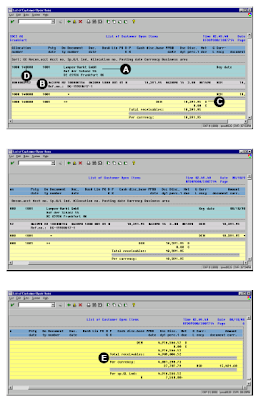 You may be also interested in the following SAP Finance reports.
You may be also interested in the following SAP Finance reports.SAP Finance General Ledger report account balance
Finance general ledger line items SAP ABAP report
General ledger report SAP FINACNE
ABAP TOPIC WISE COMPLETE COURSES
Work Flow MM
Work Flow SD
Communication Interface
No comments :
Post a Comment