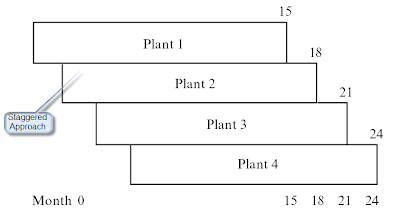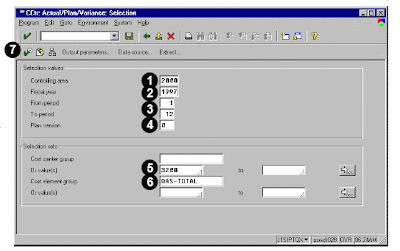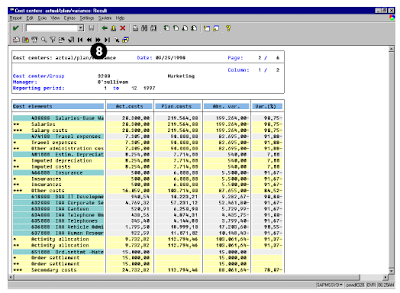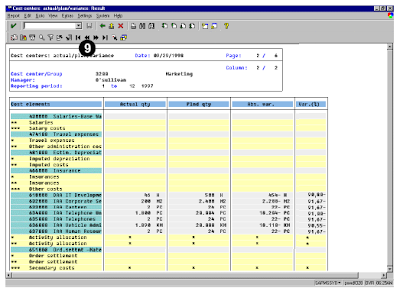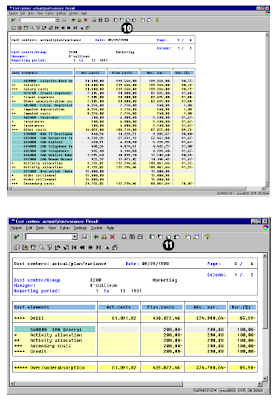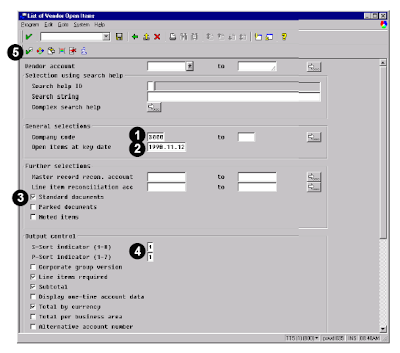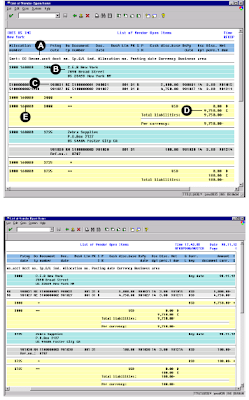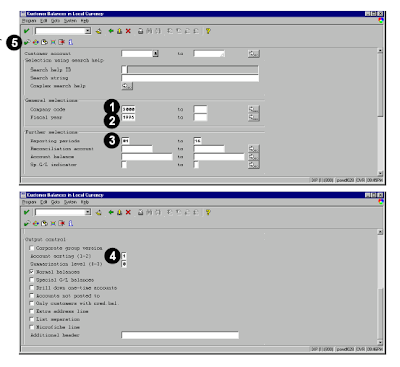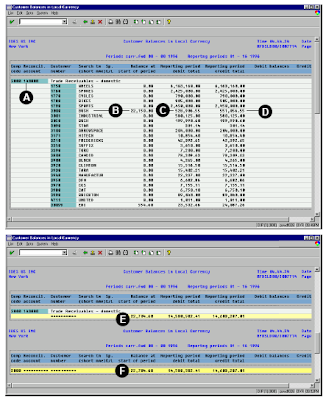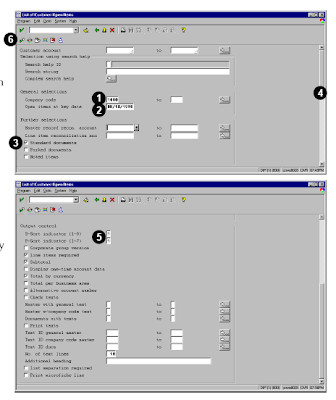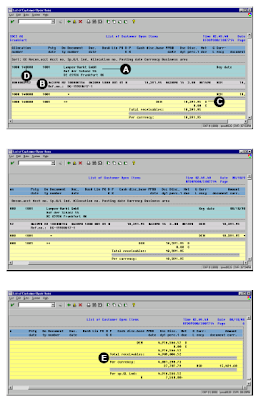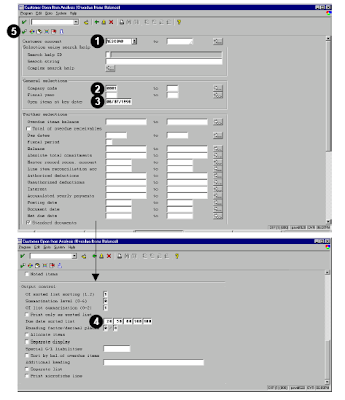SAP Finance cost center report lists individual line items that post to the selected cost center or cost center group. At the time the line items list, additional fields can be accessed to assist a cost center manager in monitoring the actual costs being posted to the cost center.
A cost center manager may often use this report to reconcile postings between the General Ledger (G/L) and cost centers, and to monitor the actual postings made to a particular cost center. This report may also assist a manager in searching for particular information, such as a specific material or purchase order posting.
How to run this abap report?
To run this sap fico report, use one of the following access options:
1. Information systems → Accounting → Overhead costs
2.Cost centers → Line items → Actual
In the Command field, enter transaction KSB1 and choose Enter.
Prerequisites:
You must set the Controlling area before running the sap programming report.
Choose Accounting →Controlling → Cost centers → Environment → Set controlling area.
For the examples in this section, the controlling area is set to 2000.
You must enter a value in the selection fields before running the report. You may leave the cost center and cost element selection blank, so that all cost elements are selected. If you enter cost center groups and cost element groups, they must have already been set up. If they contain subtotals, hierarchy nodes should be created within the groups. Each hierarchy node then subtotals in this report.
To display the original document, we can double-click on a line item in the actual line item report. For example, if a material posting was made to the cost center, drill down on a cost center line item to list actual costs contained in the original material document. If a direct financial journal entry was made, drill down on the cost center line item to display the original financial document.
Example cost center report for sap with screen shots
A reconciliation takes place at the end of the month to ensure that the postings in the different modules, such as the G/L and cost center accounting, are balanced. In this example, the postings
are displayed for only one cost center.
To access the first screen for this report, choose
Information systems → Accounting → Overhead costs Cost centers → Line items → Actual.
The sap screen shows the following important points.
 Each number indicates the following.
Each number indicates the following.
1. Enter 4277 in Cost center. You can also enter a range of cost centers, or a cost center group.
2. Enter OAS-TOTAL in Cost element group.
3. Enter a date range to limit the number of postings to the selected internal orders (for example, 01/01/1997 to 12/31/1997).
This report may also be run for dates that span fiscal years.
4. Enter 1SAP in Display variant. This lists cost element detail for each line item.
5. Choose Further settings.
The Variant fields only checkbox should remain deselected for purposes of this e spa programming example. This increases performance in selecting actual line items and also makes it possible for you to change the line item display after you make the database selection. If the Variant fields only checkbox is selected, only the fields relevant to the first display variant entered are selected from the database and made viewable.
6. Enter 5.000 in Maximum no. of hits. (Additional records—even if they fall within the date range— will not appear.)
7. Choose Enter, then Execute .
This sap screen shows the list of actual line items for the cost center.
8. Choose Subtotal in the abap screen.
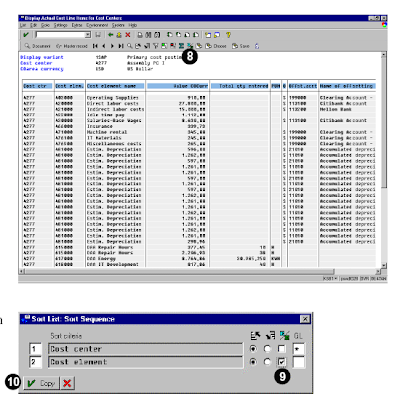 9. The current subtotals are based on the cost center field. Deselect the subtotal for the sap fico Cost center, and select the subtotal for the Cost element.
9. The current subtotals are based on the cost center field. Deselect the subtotal for the sap fico Cost center, and select the subtotal for the Cost element.
10. Choose Copy.
This screen shows the subtotals based on the cost elements within the cost center. (This allows for easier reconciliation of the General Ledger.)
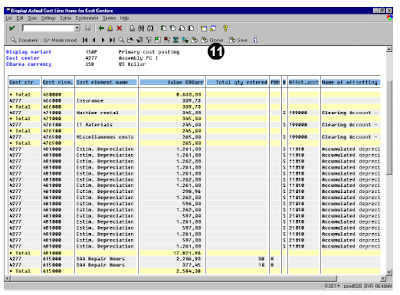 You may be also interested in the following SAP Finance reports.
You may be also interested in the following SAP Finance reports.
Related PostsSAP Finance General Ledger report account balance
Finance general ledger line items SAP ABAP report
General ledger report SAP FINACNE
SAP FICO customer open items report
eRP implementation process and its advantages
What is ASP.NET?
A cost center manager may often use this report to reconcile postings between the General Ledger (G/L) and cost centers, and to monitor the actual postings made to a particular cost center. This report may also assist a manager in searching for particular information, such as a specific material or purchase order posting.
How to run this abap report?
To run this sap fico report, use one of the following access options:
1. Information systems → Accounting → Overhead costs
2.Cost centers → Line items → Actual
In the Command field, enter transaction KSB1 and choose Enter.
Prerequisites:
You must set the Controlling area before running the sap programming report.
Choose Accounting →Controlling → Cost centers → Environment → Set controlling area.
For the examples in this section, the controlling area is set to 2000.
You must enter a value in the selection fields before running the report. You may leave the cost center and cost element selection blank, so that all cost elements are selected. If you enter cost center groups and cost element groups, they must have already been set up. If they contain subtotals, hierarchy nodes should be created within the groups. Each hierarchy node then subtotals in this report.
To display the original document, we can double-click on a line item in the actual line item report. For example, if a material posting was made to the cost center, drill down on a cost center line item to list actual costs contained in the original material document. If a direct financial journal entry was made, drill down on the cost center line item to display the original financial document.
Example cost center report for sap with screen shots
A reconciliation takes place at the end of the month to ensure that the postings in the different modules, such as the G/L and cost center accounting, are balanced. In this example, the postings
are displayed for only one cost center.
To access the first screen for this report, choose
Information systems → Accounting → Overhead costs Cost centers → Line items → Actual.
The sap screen shows the following important points.
 Each number indicates the following.
Each number indicates the following.1. Enter 4277 in Cost center. You can also enter a range of cost centers, or a cost center group.
2. Enter OAS-TOTAL in Cost element group.
3. Enter a date range to limit the number of postings to the selected internal orders (for example, 01/01/1997 to 12/31/1997).
This report may also be run for dates that span fiscal years.
4. Enter 1SAP in Display variant. This lists cost element detail for each line item.
5. Choose Further settings.
The Variant fields only checkbox should remain deselected for purposes of this e spa programming example. This increases performance in selecting actual line items and also makes it possible for you to change the line item display after you make the database selection. If the Variant fields only checkbox is selected, only the fields relevant to the first display variant entered are selected from the database and made viewable.
6. Enter 5.000 in Maximum no. of hits. (Additional records—even if they fall within the date range— will not appear.)
7. Choose Enter, then Execute .
This sap screen shows the list of actual line items for the cost center.
8. Choose Subtotal in the abap screen.
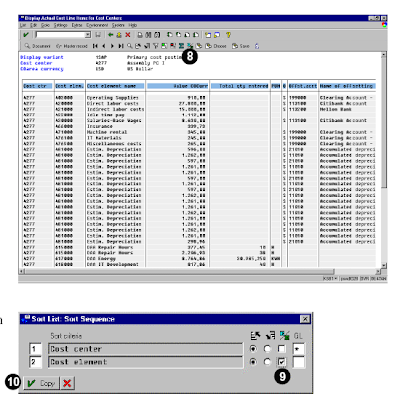 9. The current subtotals are based on the cost center field. Deselect the subtotal for the sap fico Cost center, and select the subtotal for the Cost element.
9. The current subtotals are based on the cost center field. Deselect the subtotal for the sap fico Cost center, and select the subtotal for the Cost element.10. Choose Copy.
This screen shows the subtotals based on the cost elements within the cost center. (This allows for easier reconciliation of the General Ledger.)
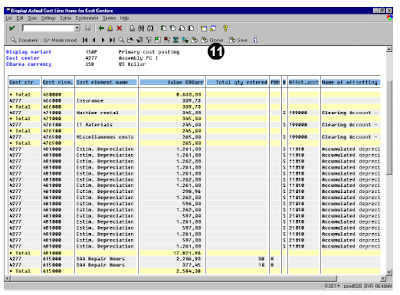 You may be also interested in the following SAP Finance reports.
You may be also interested in the following SAP Finance reports.Related PostsSAP Finance General Ledger report account balance
Finance general ledger line items SAP ABAP report
General ledger report SAP FINACNE
SAP FICO customer open items report
eRP implementation process and its advantages
What is ASP.NET?